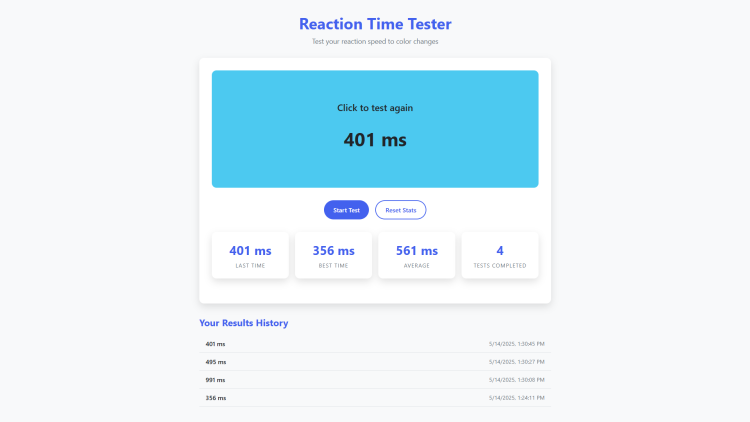Reaction Time Tester Using HTML, CSS and JavaScript with Source Code
Welcome to the Reaction Time Tester – a fun and interactive web app designed to measure how quickly you can respond to visual cues! Built with HTML, CSS, and JavaScript, this tool challenges your reflexes with randomized delays and color-based prompts. Whether you're looking to improve your reaction speed or just want to test your reflexes, this simple yet engaging application provides instant feedback and tracks your performance over time.
With intuitive color indicators, detailed statistics, and persistent result tracking, the Reaction Time Tester offers a seamless experience across all devices. The app transitions between different states (waiting, ready, success, and "too soon") with visual feedback, while storing your best times and averages in the browser. Click when the color changes, view your results, and see how your reaction time improves with practice!
You may also check this simple HTML, CSS and JavaScript project:
- Image Filtering App
- Event Calendar App
- Advanced Tic-Tac-Toe Game
- Speed Converter Tool
- Solar System Explorer
✨ Features:
✅ Randomized Delay
The test starts with a random delay (1–5 seconds) before prompting a reaction, preventing anticipation.
✅ Visual Cues – Color changes indicate different states:
🔵 Blue (Waiting) – Click to start the test.
🟡 Yellow (Ready) – Preparing for the reaction cue.
🔵 Blue (Click Now!) – React as fast as possible!
🟢 Green (Success) – Shows your reaction time.
🔴 Red (Too Soon!) – Penalizes premature clicks.
📊 Performance Tracking – Records and displays:
Last reaction time
Best (fastest) time
Average reaction time
Total tests completed
📅 History Log – Stores the last 10 attempts with timestamps.
🔄 Data Persistence – Saves results in localStorage so progress isn’t lost.
📱 Responsive Design – Works smoothly on both desktop and mobile devices.
🛠 Technologies Used:
HTML5 – Structure of the web app
CSS3 – Styling with modern transitions and animations
JavaScript – Logic, event handling, and data storage
localStorage – Saves user results between sessions
🎮 How to Use:
Start the Test
Click the blue area or the "Start Test" button.
The screen will turn yellow while waiting for the cue.
React Quickly!
When the screen turns blue again, click immediately.
If you click too soon, it turns red—try again!
View Results
After clicking, your reaction time (in milliseconds) is displayed.
Check your stats (best time, average, etc.) below.
Reset or Continue
Click the test area again to restart.
Use "Reset Stats" to clear all history.
Sample Screenshots of the Project
Landing Page
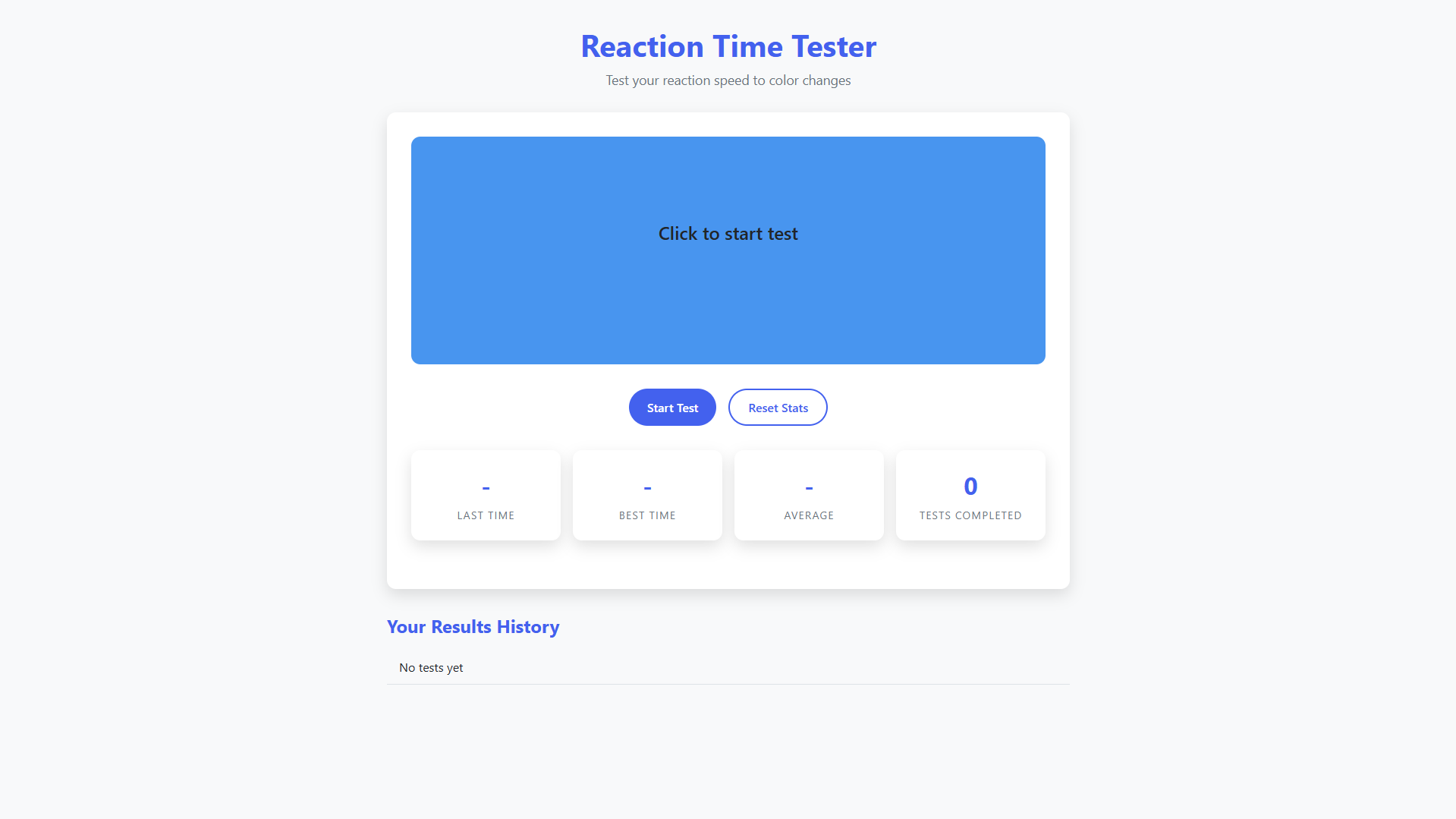
Sample Result
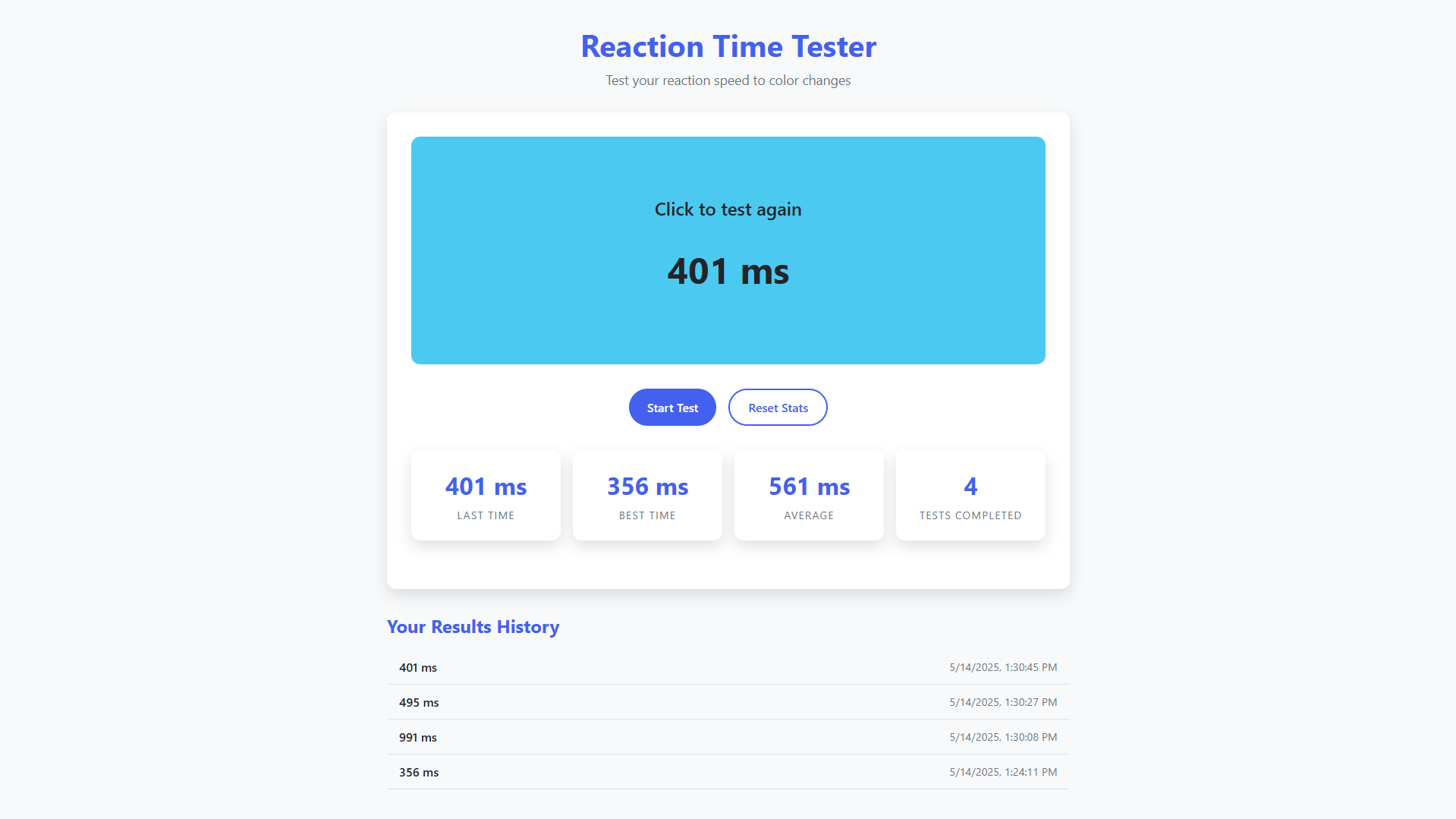
How to Run?
- Download the provided source code zip file.
- Extract the downloaded zip file.
- Open the html file and you are now ready to go!
Video Demonstration for Installation/Setup:
Conclusion:
In conclusion, the Reaction Time Tester provides an engaging way to measure and improve your reflexes through its simple yet effective design. By combining visual cues with randomized delays and performance tracking, this web app offers both an entertaining challenge and valuable insights into your reaction speed. Whether you're using it for casual fun or serious reflex training, its intuitive interface and persistent data storage make it easy to track your progress and compete against your best times.
That's it! I hope this "Reaction Time Tester Using HTML, CSS and JavaScript" will assist you on your programming journey, providing value to your current and upcoming projects.
For additional tutorials and free source codes, explore our website.
Enjoy Coding :>>
Note: Due to the size or complexity of this submission, the author has submitted it as a .zip file to shorten your download time. After downloading it, you will need a program like Winzip to decompress it.
Virus note: All files are scanned once-a-day by SourceCodester.com for viruses, but new viruses come out every day, so no prevention program can catch 100% of them.
FOR YOUR OWN SAFETY, PLEASE:
1. Re-scan downloaded files using your personal virus checker before using it.
2. NEVER, EVER run compiled files (.exe's, .ocx's, .dll's etc.)--only run source code.