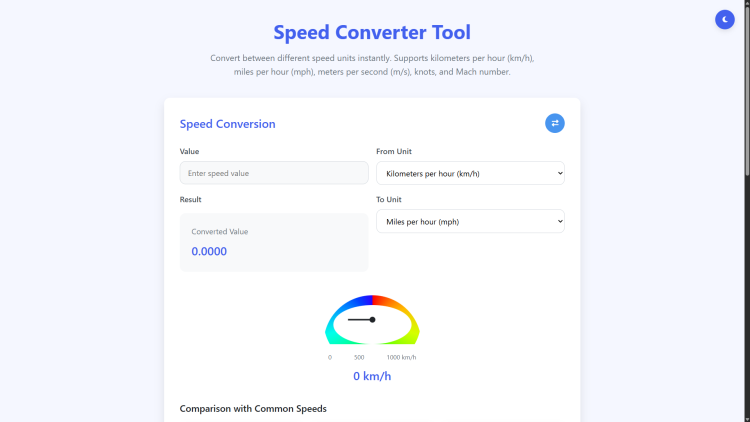Speed Converter Tool Using HTML, CSS and JavaScript with Source Code
Welcome to the Speed Converter Tool – your go-to solution for quick and accurate speed unit conversions! This intuitive web app lets you effortlessly switch between kilometers per hour (km/h), miles per hour (mph), meters per second (m/s), knots, and Mach number. Whether you're calculating travel speeds, working on physics problems, or just curious about different measurement systems, this tool provides instant results with a sleek, modern interface.
Designed for simplicity and functionality, the Speed Converter features real-time calculations, an interactive speedometer, and helpful comparisons to common speeds. With dark/light mode support and a fully responsive layout, it works perfectly on any device. Try it now and experience the easiest way to convert speed units!
You may also check this simple HTML, CSS and JavaScript project:
- Image Filtering App
- Event Calendar App
- Advanced To-Do List
- Click the Color Not the Text
- Solar System Explorer
Key Features:
✅ Multi-Unit Conversion – Convert between km/h, mph, m/s, knots, and Mach effortlessly.
✅ Real-Time Calculation – Results update instantly as you type.
✅ Swap Units – Quickly reverse input and output units with a single click.
✅ Interactive Speedometer – Visual gauge showing the converted speed with a dynamic needle.
✅ Comparison with Common Speeds – See how your converted speed compares to walking, running, highway speeds, and even the speed of sound!
✅ Example Conversions – Pre-loaded common conversions for quick reference.
✅ Dark/Light Mode – Toggle between themes for better readability.
✅ Responsive Design – Works seamlessly on desktops, tablets, and mobile devices.
Technologies Used:
HTML5 – Structured the application layout.
CSS3 – Styled the UI with modern animations, shadows, and responsive design.
JavaScript – Handled real-time calculations, unit swapping, and dynamic UI updates.
Font Awesome – Provided icons for buttons and UI elements.
How to Use:
1. Enter a Speed Value
Type a number in the input field (e.g., 100).
2. Select Input & Output Units
Choose the unit you're converting from (e.g., km/h).
Choose the unit you're converting to (e.g., mph).
3. View Results Instantly
The converted value appears in real-time.
The speedometer visually represents the speed.
4. Swap Units (Optional)
Click the ↔️ swap button to reverse input and output units.
5. Explore Comparisons
See how your speed compares to common references (e.g., walking speed, speed of sound).
6. Toggle Dark/Light Mode
Click the 🌙/☀️ button to switch themes.
Sample Screenshots of the Project
Landing Page
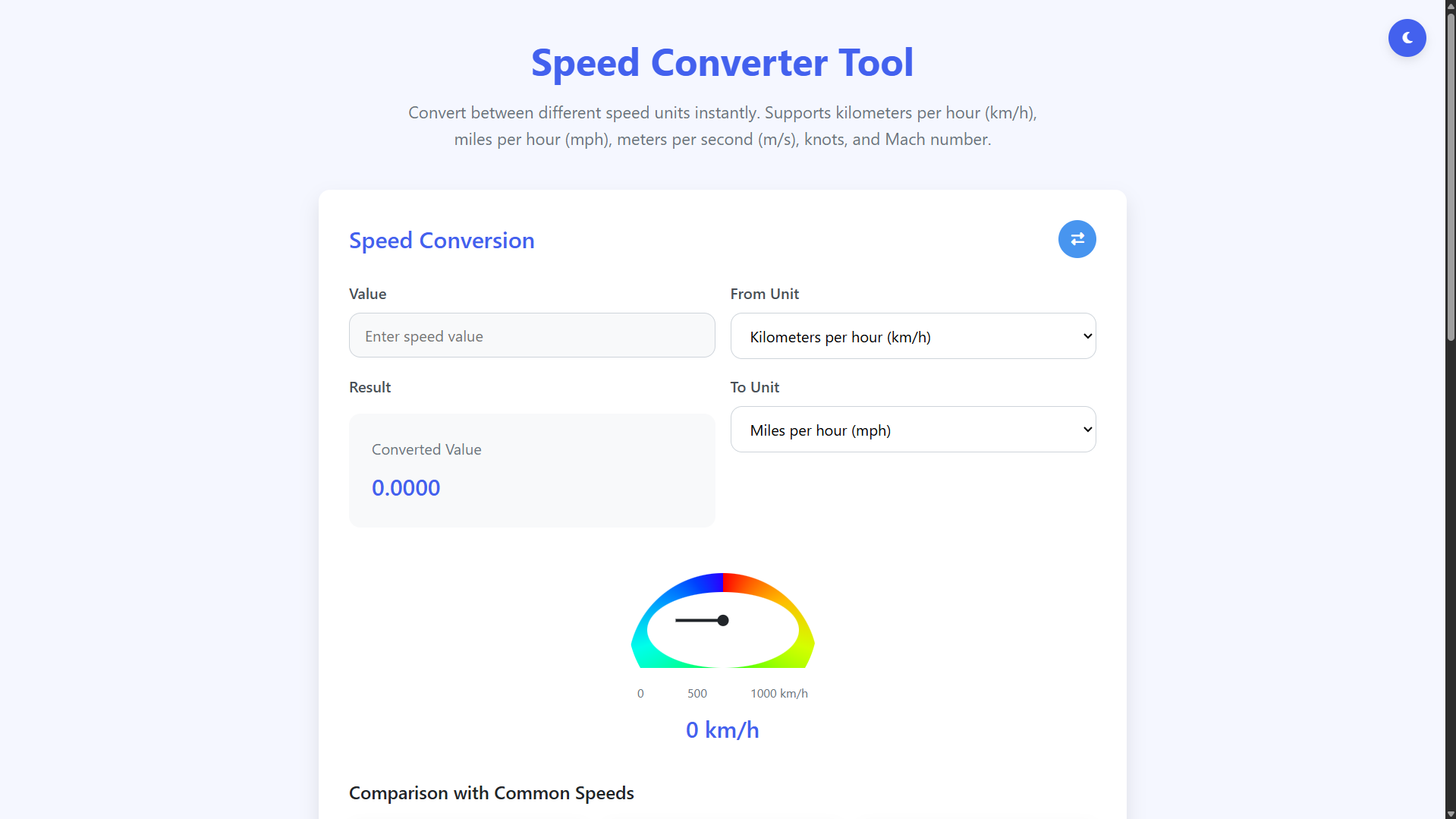
Sample Conversion

Other Comparisons
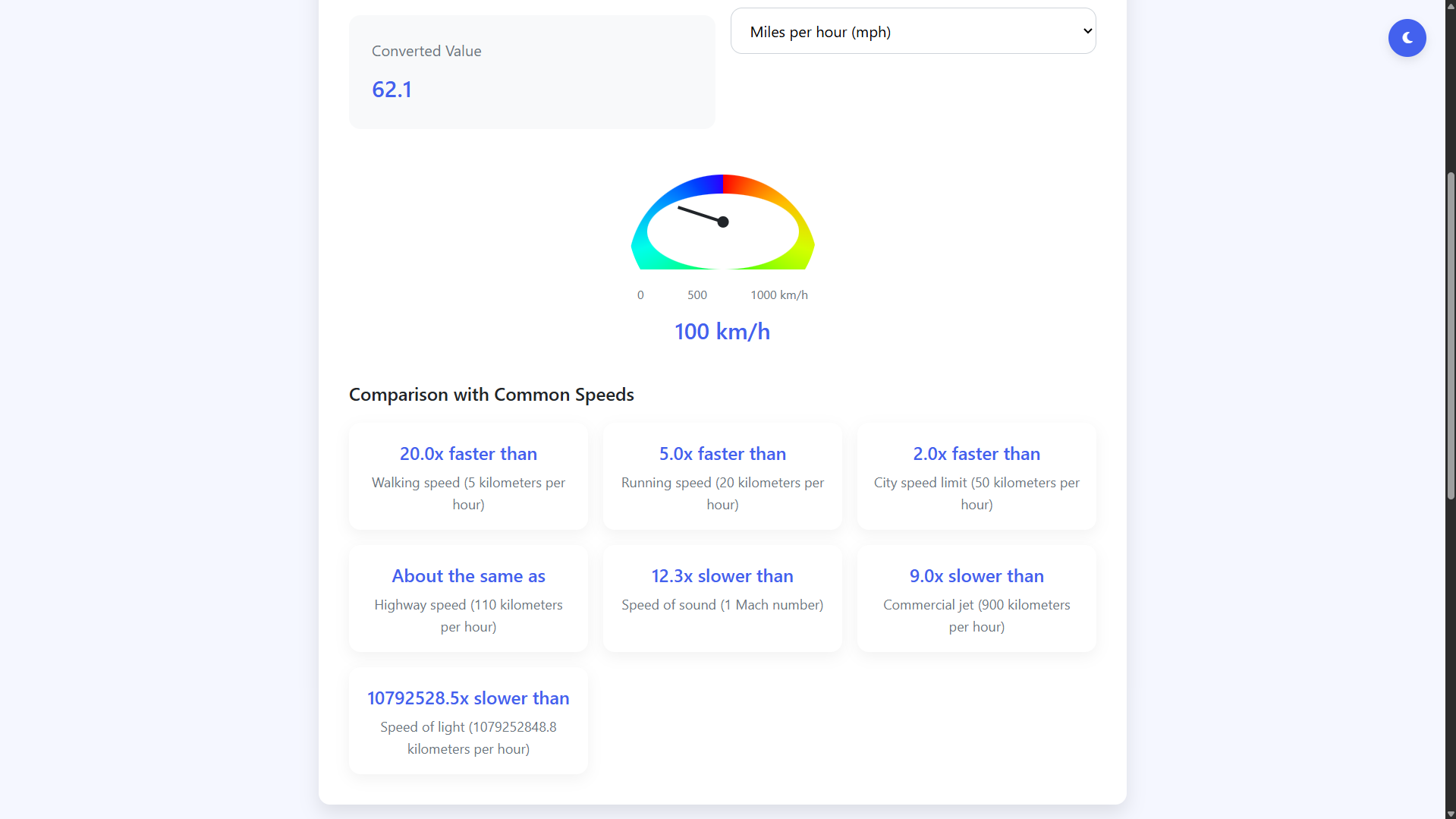
About Speed
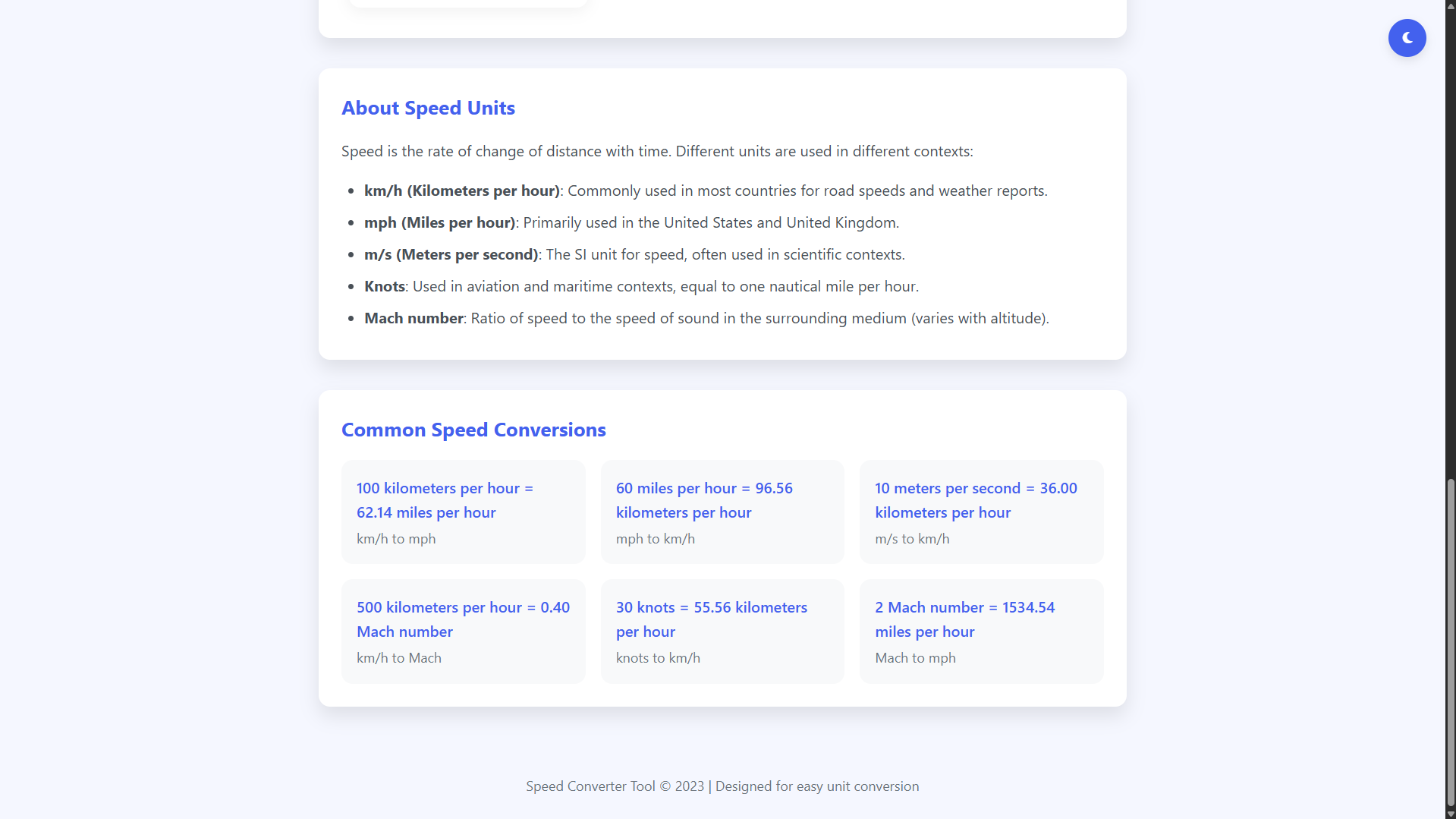
How to Run?
- Download the provided source code zip file.
- Extract the downloaded zip file.
- Open the html file and you are now ready to go!
Video Demonstration for Installation/Setup:
Conclusion:
In conclusion, the Speed Converter Tool provides a seamless, visually engaging way to convert between speed units for students, travelers, engineers, and aviation enthusiasts alike. With its real-time calculations, interactive speedometer, and intuitive design, this tool makes unit conversion effortless while offering educational insights into different measurement systems — all wrapped in a responsive, user-friendly interface that works beautifully across all devices.
That's it! I hope this "Speed Converter Tool Using HTML, CSS and JavaScript" will assist you on your programming journey, providing value to your current and upcoming projects.
For additional tutorials and free source codes, explore our website.
Enjoy Coding :>>
Note: Due to the size or complexity of this submission, the author has submitted it as a .zip file to shorten your download time. After downloading it, you will need a program like Winzip to decompress it.
Virus note: All files are scanned once-a-day by SourceCodester.com for viruses, but new viruses come out every day, so no prevention program can catch 100% of them.
FOR YOUR OWN SAFETY, PLEASE:
1. Re-scan downloaded files using your personal virus checker before using it.
2. NEVER, EVER run compiled files (.exe's, .ocx's, .dll's etc.)--only run source code.