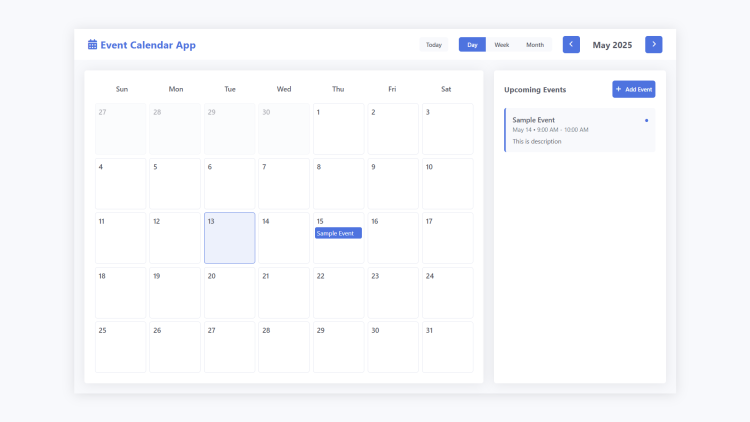Event Calendar App Using HTML, CSS and JavaScript with Source Code
Welcome to the Event Calendar App – your sleek, modern solution for managing events with ease! Built entirely with HTML, CSS, and JavaScript, this interactive web app helps you schedule, track, and organize your events in a clean, intuitive interface. Whether you're planning meetings, birthdays, or daily tasks, the app offers Day, Week, and Month views, color-coded events, and handy reminders to keep you on track.
Designed for simplicity and efficiency, the Event Calendar App saves your events locally so they persist between visits, and its responsive layout works seamlessly across devices. With features like quick event creation, drag-and-drop navigation, and browser notifications, staying organized has never been easier. Dive in and take control of your schedule today! 🗓️✨
You may also check this simple HTML, CSS and JavaScript project:
- Calorie Deficit Calculator
- Font Style Generator
- Advanced To-Do List
- Click the Color Not the Text
- Text Effects Generator
Key Features:
✅ Multiple Calendar Views – Switch between Day, Week, and Month views for better event visualization.
✅ Add & Manage Events – Create events with titles, dates, times, descriptions, and color-coding.
✅ Upcoming Events Sidebar – Displays a list of upcoming events for quick access.
✅ Event Reminders – Get browser notifications before an event starts (with user permission).
✅ Edit & Delete Events – Modify existing events or remove them as needed.
✅ Responsive Design – Works on desktops, tablets, and mobile devices.
✅ Local Storage – Events are saved in the browser, so they persist after page reloads.
Technologies Used:
🛠 HTML – Structure of the web application.
🎨 CSS – Styling and responsive design with modern UI elements.
⚡ JavaScript – Dynamic functionality, event handling, and localStorage for data persistence.
📅 Date & Time APIs – For managing calendar navigation and event scheduling.
🔔 Web Notifications API – For event reminders (if permission is granted).
How to Use:
1. Navigation
Switch Views: Use the Day, Week, or Month buttons at the top.
Navigate Dates:
Previous/Next buttons move between time periods (days, weeks, or months).
Today button resets to the current date.
2. Adding an Event
Click the "+" (Add Event) button in the sidebar.
Fill in the event details:
Title (required)
Date & Time (start and end)
Description (optional)
Color (for visual categorization)
Reminder (optional – sends a browser notification 15 mins before)
Click "Save Event" to add it to the calendar.
3. Viewing & Managing Events
Click on an event in any view to see its details.
Edit Event: Open an event and click "Edit" to modify it.
Delete Event: Open an event and click "Delete" to remove it.
4. Event Reminders
If you enable "Set Reminder", the app will request notification permissions.
If granted, you'll receive a browser notification 15 minutes before the event starts.
Sample Screenshots of the Project
Landing Page
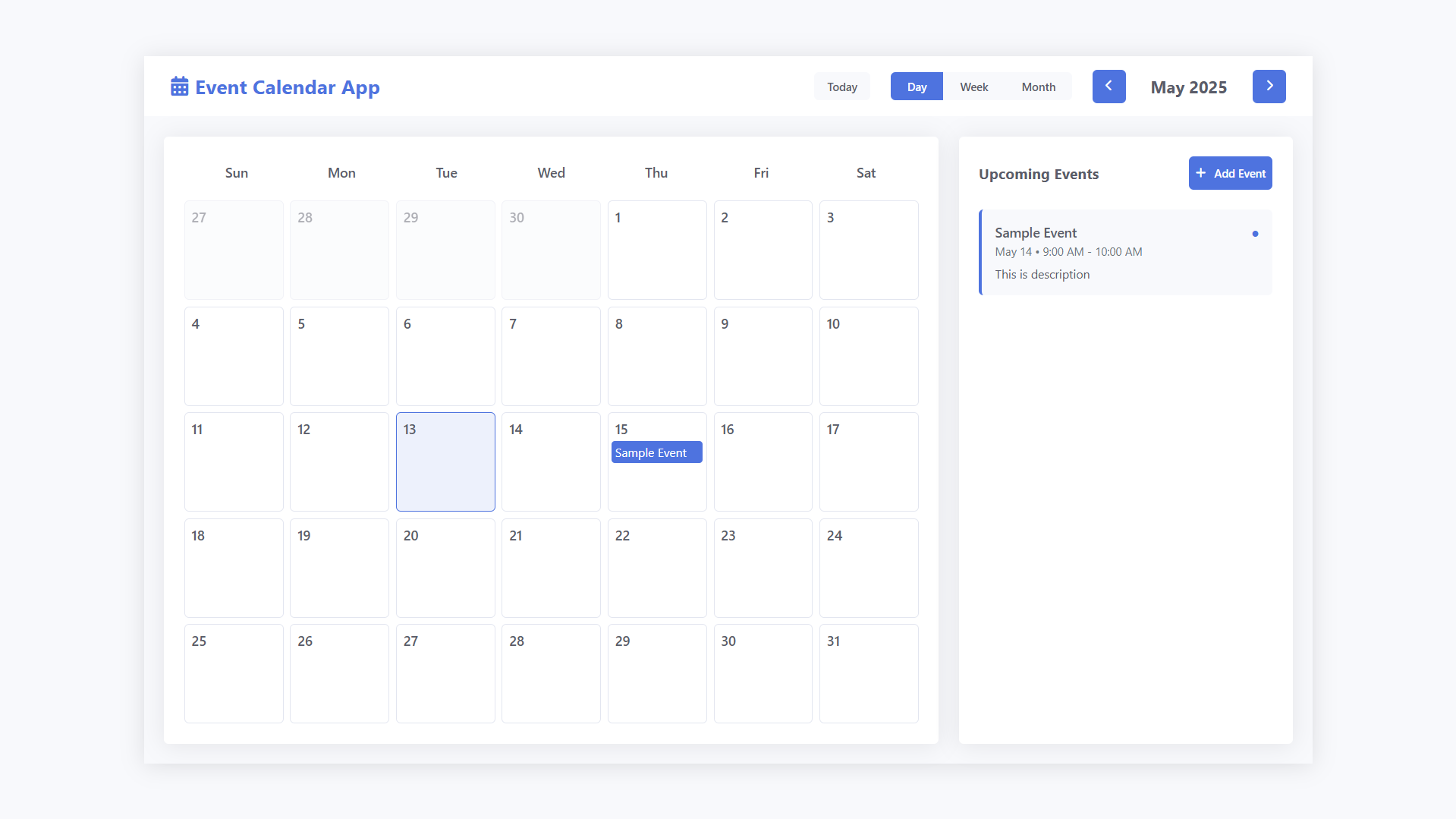
Add Event Modal

Event Modal
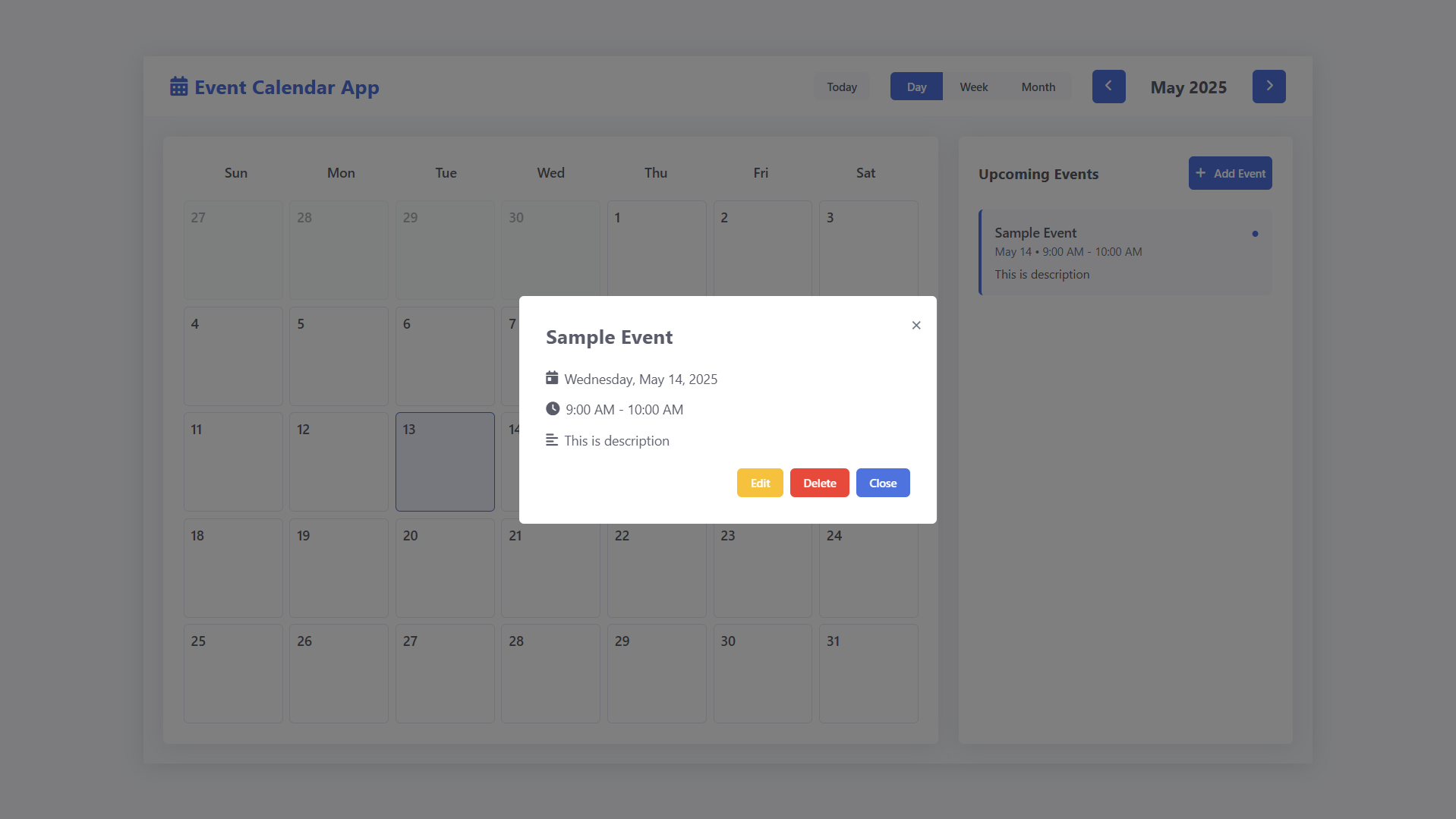
How to Run?
- Download the provided source code zip file.
- Extract the downloaded zip file.
- Open the html file and you are now ready to go!
Video Demonstration for Installation/Setup:
Conclusion:
In conclusion, the Event Calendar App provides a powerful yet user-friendly way to manage your schedule with its intuitive design, cross-device compatibility, and smart features like reminders and color-coding. Whether for personal productivity or professional planning, this app offers a seamless experience that keeps your events organized and accessible — proving that effective time management can be both simple and visually appealing. Start using it today and transform how you track your important dates and commitments! 🚀🗓️
That's it! I hope this "Event Calendar App Using HTML, CSS and JavaScript" will assist you on your programming journey, providing value to your current and upcoming projects.
For additional tutorials and free source codes, explore our website.
Enjoy Coding :>>
Note: Due to the size or complexity of this submission, the author has submitted it as a .zip file to shorten your download time. After downloading it, you will need a program like Winzip to decompress it.
Virus note: All files are scanned once-a-day by SourceCodester.com for viruses, but new viruses come out every day, so no prevention program can catch 100% of them.
FOR YOUR OWN SAFETY, PLEASE:
1. Re-scan downloaded files using your personal virus checker before using it.
2. NEVER, EVER run compiled files (.exe's, .ocx's, .dll's etc.)--only run source code.