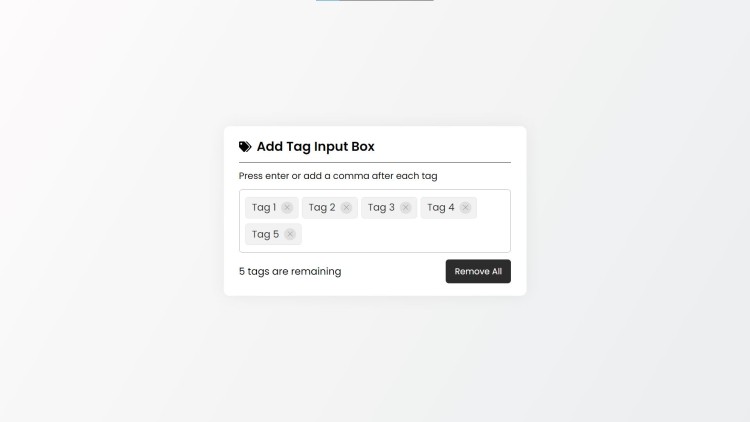Add Tag Input Box Using HTML, CSS and JavaScript with Source Code
Welcome to the Add Tag Input Box project, a versatile and user-friendly web component designed to streamline tag management. This interactive tool allows users to easily add and remove tags with a simple, intuitive interface. Whether you're organizing content, categorizing items, or managing keywords, this component provides a seamless experience with features like tag limits, dynamic addition, and individual tag removal.
Built using HTML, CSS, and JavaScript, this project showcases modern web development practices. The clean design incorporates responsive styling and interactive elements, enhanced with Google Fonts and Unicons for a polished look. Explore how this component can be integrated into your own projects or customize it to fit your specific needs.
You may also check this simple HTML, CSS and JavaScript project:
- Fonts Pairing Checker
- Website Downloader
- Auto Change Random Quotes
- Double Accordion FAQ Page
- Todo List App with Export to Excel
Features:
- Tag Management: Users can add multiple tags by typing them into the input box and pressing Enter or separating tags with commas.
- Tag Removal: Each tag has a clear button (styled as a small icon) that allows users to remove tags individually.
- Tag Count: The component displays the number of remaining tags that can be added, ensuring users do not exceed the limit.
- Responsive Design: The interface is designed to be responsive and visually appealing on various devices.
Technologies Used:
- HTML: The structure of the input box and tag list is built using HTML.
- CSS: Styling is applied using CSS to create a clean and modern design. Google Fonts and Unicons are used for better typography and icons.
- JavaScript: Dynamic functionality, such as adding and removing tags, is implemented using JavaScript. Event listeners and DOM manipulation are used to manage tag actions.
How to Use:
- Adding Tags:
- Type the desired tag into the input box.
- Press Enter or add a comma to separate multiple tags.
- The tag will appear in the list above the input box.
- Removing Tags:
- Click the small icon (X) next to the tag you want to remove.
- The tag will be removed from the list.
- Tag Limit:
- A message indicating the number of tags remaining is displayed. You can add up to 10 tags.
- Clearing All Tags:
- Click the "Remove All" button to clear all tags from the list.
Sample Screenshots of the Project:
Landing Page
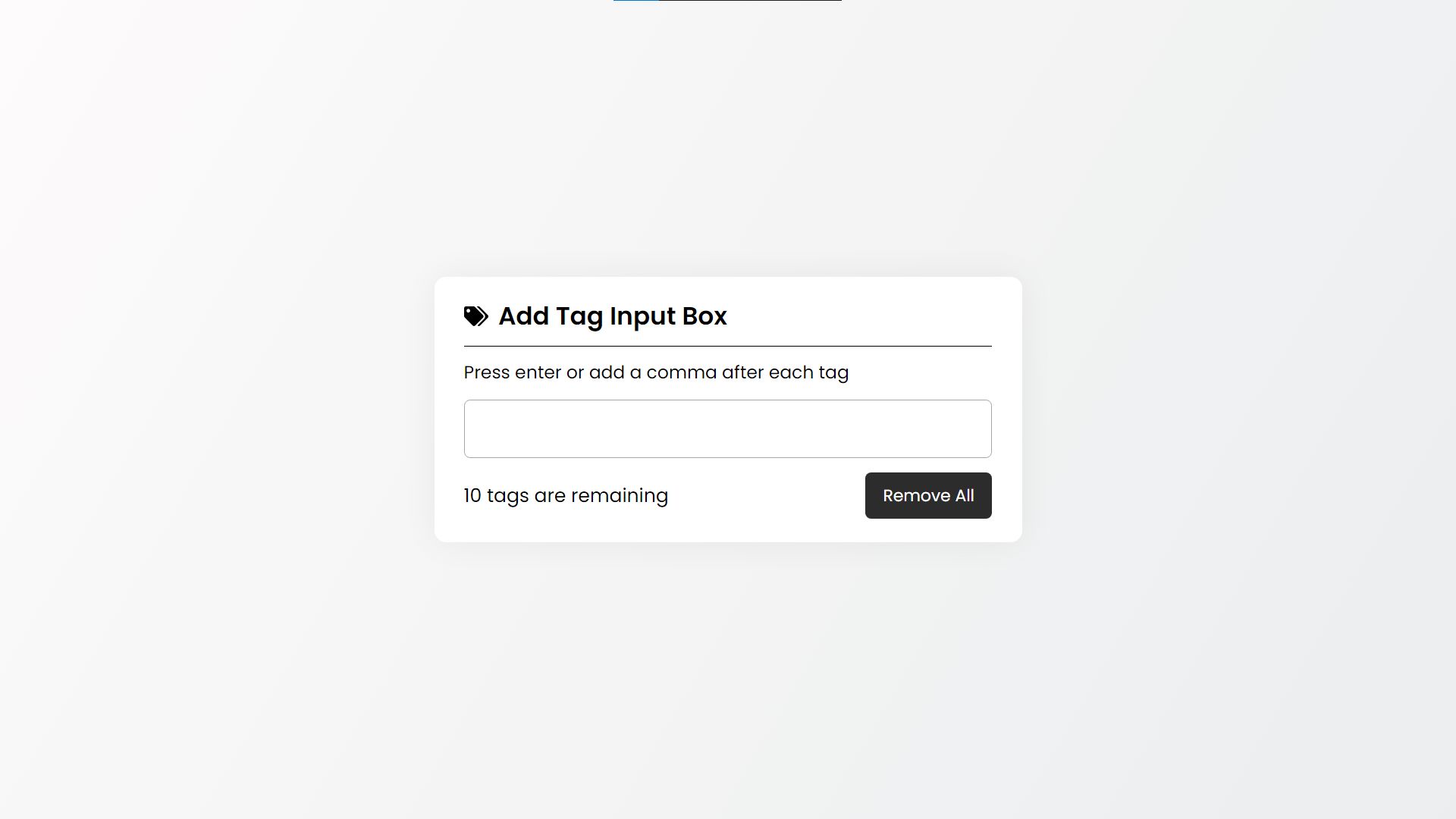
Sample Tags
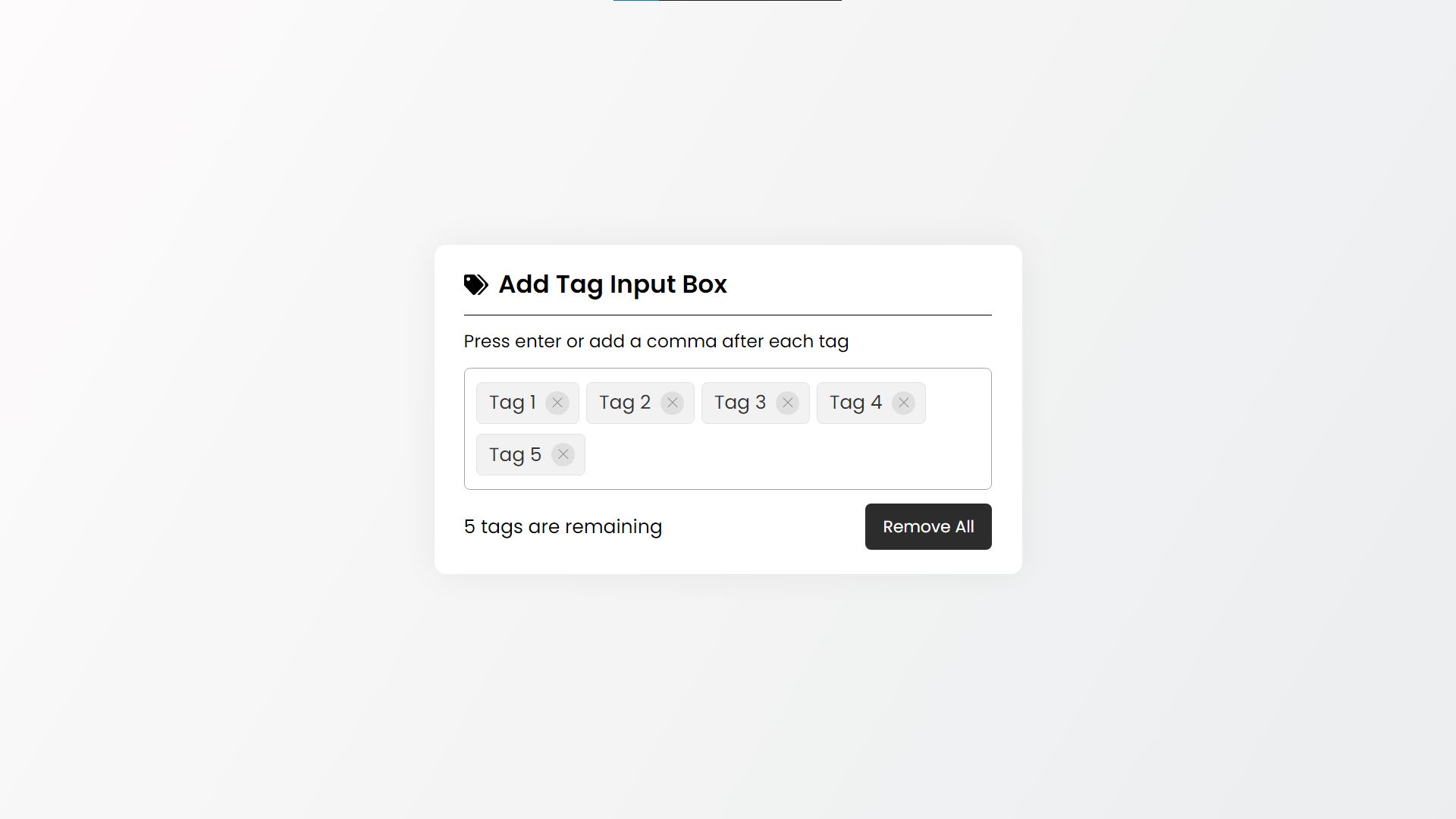 How to Run?
How to Run?
- Download the provided source code zip file.
- Extract the downloaded zip file.
- Open the html file and you are now ready to go!
Video Demonstration for Installation/Setup:
Conclusion:
In conclusion, the Add Tag Input Box project exemplifies how HTML, CSS, and JavaScript can be combined to create a functional and visually appealing web component. Its intuitive design and dynamic features make it a valuable tool for managing tags effectively. By leveraging modern web technologies, this project offers a solid foundation for further customization and integration, showcasing the potential of interactive UI elements in enhancing user experience.
That's it! I hope this "Add Tag Input Box Using HTML, CSS and JavaScript" will assist you on your programming journey, providing value to your current and upcoming project.
For additional tutorials and free source codes, explore our website.
Enjoy Coding :>>
Note: Due to the size or complexity of this submission, the author has submitted it as a .zip file to shorten your download time. After downloading it, you will need a program like Winzip to decompress it.
Virus note: All files are scanned once-a-day by SourceCodester.com for viruses, but new viruses come out every day, so no prevention program can catch 100% of them.
FOR YOUR OWN SAFETY, PLEASE:
1. Re-scan downloaded files using your personal virus checker before using it.
2. NEVER, EVER run compiled files (.exe's, .ocx's, .dll's etc.)--only run source code.