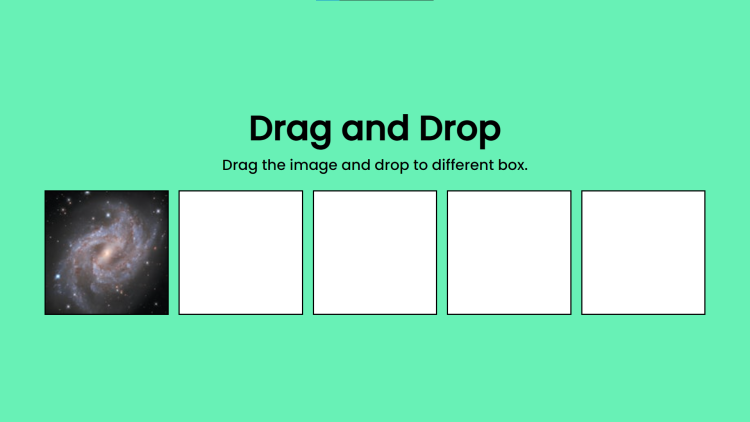Drag and Drop Using HTML, CSS and JavaScript with Source Code
Welcome to a dynamic demonstration of Drag and Drop functionality, an innovative feature that adds interactivity to web interfaces. Leveraging HTML, CSS, and JavaScript, this project enables users to effortlessly drag elements and drop them into designated areas, fostering a seamless and intuitive user experience. With customizable styling and responsive design, this implementation caters to diverse user needs and device preferences, ensuring optimal usability across various platforms. Whether organizing files, rearranging elements, or creating interactive forms, the Drag and Drop feature offers a versatile solution for modern web development, empowering developers to build engaging and user-friendly applications.
Through event-driven programming and intuitive user interfaces, this project exemplifies the power of interactive web design, enhancing user engagement and productivity. By integrating drag-and-drop functionality into their projects, developers can unlock new possibilities for user interaction, driving user satisfaction and retention. With its straightforward implementation and cross-browser compatibility, this feature is poised to revolutionize user experiences across a wide range of web applications, from content management systems to e-commerce platforms. Welcome to the future of web development, where Drag and Drop Using HTML, CSS, and JavaScript sets the stage for dynamic and intuitive user interfaces that captivate and inspire.
You may also check this simple HTML, CSS and JavaScript projects:
- User Location Finder
- Content Similarity Checker
- Typing Speed Test App
- Text File Maker
- Any File URL Downloader
Features:
- Draggable Elements: The project enables users to drag an image and drop it into different boxes.
- Visual Feedback: During the drag-and-drop process, elements provide visual feedback to indicate the current state, such as highlighting the target area.
- Responsive Design: The layout is designed to be responsive, ensuring compatibility with various screen sizes and devices.
- Customizable Styling: CSS styles can be easily customized to match the design requirements of different projects.
- Easy Integration: The code structure is simple and easy to understand, making it straightforward to integrate Drag and Drop functionality into existing or new web applications.
Technologies Used:
- HTML: Provides the structure and markup for the web page, including elements like containers and images.
- CSS: Styles the elements to create an attractive and user-friendly interface, including layout design, color schemes, and visual effects.
- JavaScript: Implements the interactive behavior of the Drag and Drop functionality, handling events such as drag start, drag end, drag over, drag enter, drag leave, and drop.
How to Use:
- Open the HTML file in a web browser or integrate the code into your existing web project.
- Drag the image (represented by a box) by clicking and holding the mouse button.
- While dragging, move the image to any of the empty boxes displayed on the page.
- Upon dropping the image into a box, it will be placed inside that box.
- The project provides smooth and intuitive Drag and Drop interaction, enhancing user engagement and usability.
Sample Screenshots of the Project:
Landing Page
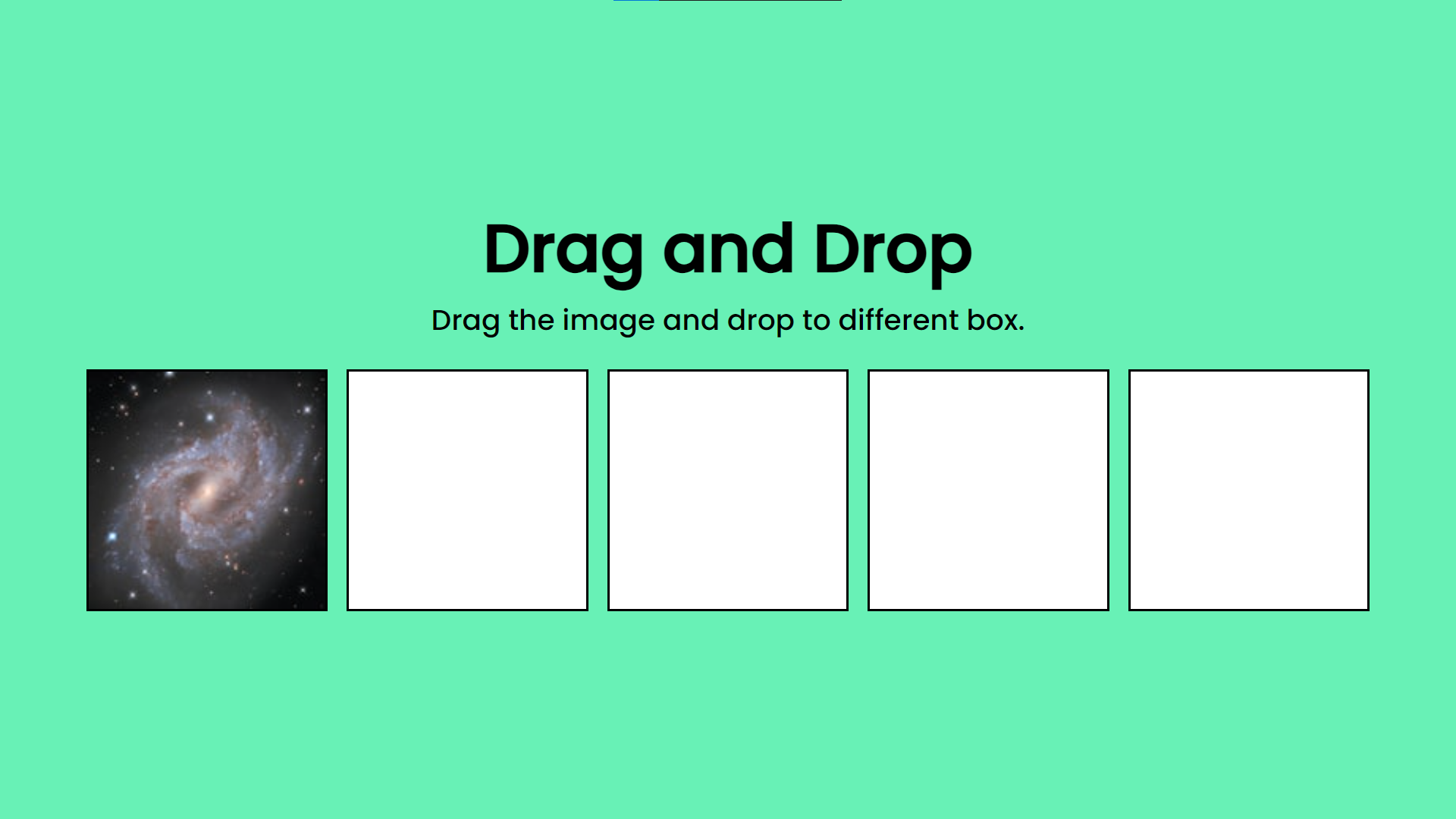
Dragged and Dropped to the Next Box
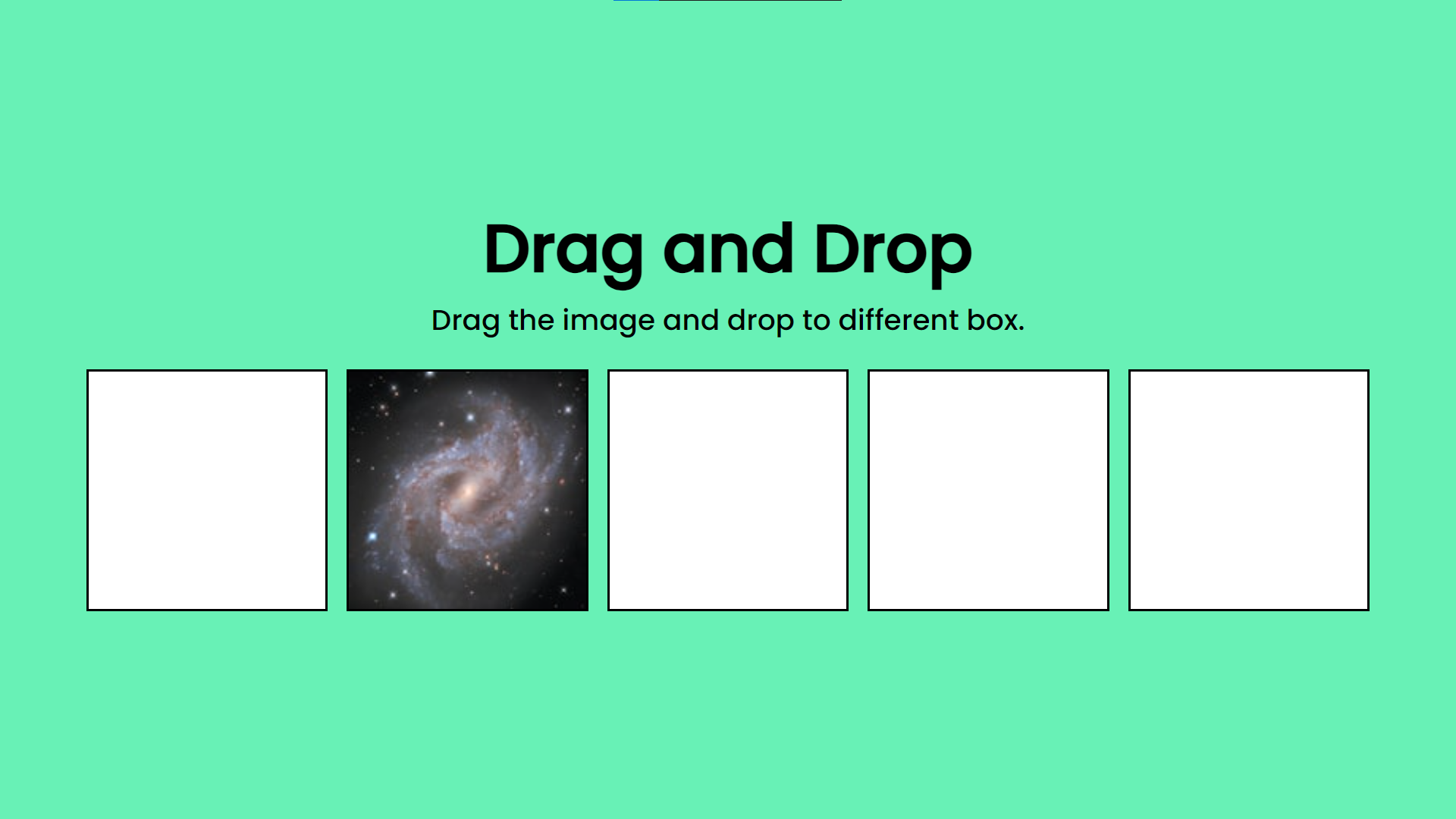
How to Run?
- Download the provided source code zip file.
- Extract the downloaded zip file.
- Open the html file and you are now ready to go!
Video Demonstration for Installation/Setup
Conclusion:
In conclusion, Drag and Drop Using HTML, CSS, and JavaScript stands as a testament to the power of modern web technologies in enhancing user experiences and streamlining interactions. By providing users with an intuitive way to manipulate elements on the web page, this project showcases the potential for innovation and creativity in web development. With its responsive design, customizable styling, and seamless integration, Drag and Drop functionality offers a versatile solution for developers seeking to elevate their applications. As we continue to push the boundaries of interactive design, this feature remains a cornerstone of user-centric development, enabling us to create dynamic and engaging interfaces that resonate with users across diverse platforms and devices. Embracing the principles of usability and accessibility, Drag and Drop functionality paves the way for a more intuitive and user-friendly web experience, marking a significant milestone in the evolution of web development.
That's it! I hope this "Drag and Drop Using HTML, CSS and JavaScript" will assist you on your programming journey, providing value to your current and upcoming projects.
For additional tutorials and free source codes, explore our website.
Enjoy Coding :>>
Note: Due to the size or complexity of this submission, the author has submitted it as a .zip file to shorten your download time. After downloading it, you will need a program like Winzip to decompress it.
Virus note: All files are scanned once-a-day by SourceCodester.com for viruses, but new viruses come out every day, so no prevention program can catch 100% of them.
FOR YOUR OWN SAFETY, PLEASE:
1. Re-scan downloaded files using your personal virus checker before using it.
2. NEVER, EVER run compiled files (.exe's, .ocx's, .dll's etc.)--only run source code.