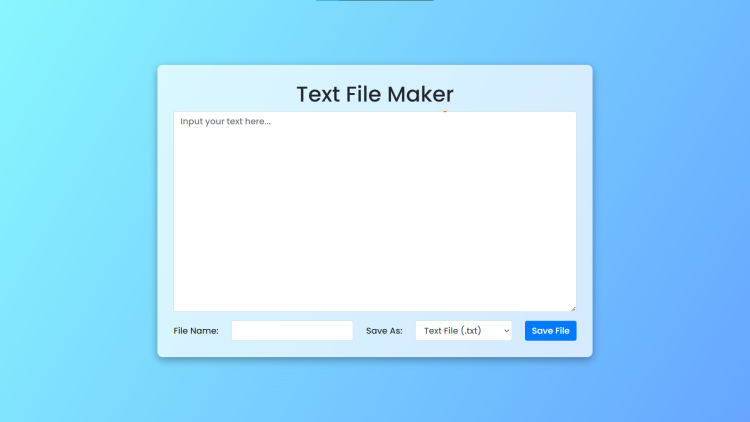Text File Maker Using HTML, CSS and JavaScript with Source Code
Welcome to Text File Maker Using HTML, CSS, and JavaScript, a user-friendly web application designed to empower users in creating text files effortlessly. Leveraging the power of modern web technologies, this project provides a simple yet robust interface for generating text files in various formats. With a sleek design and intuitive functionality, users can seamlessly craft text documents tailored to their needs.
This project showcases the integration of HTML for structure, CSS for styling, and JavaScript for dynamic interactivity, offering a cohesive user experience. Features include a text input area where users can input their desired content, alongside options to specify the file name and format for saving. Supported formats range from basic text files to JavaScript, HTML, SVG, and document formats like Doc and PPT. By simply entering text, choosing a file name, and selecting the desired format, users can effortlessly create and download their custom text files, streamlining their workflow with ease and efficiency. Text File Maker stands as a testament to the seamless synergy between front-end technologies, delivering a practical solution for text file creation in the digital age.
You may also check this simple HTML, CSS and JavaScript projects:
- User Location Finder
- Content Similarity Checker
- Roth IRA Calculator
- Color Palette Generator
- Box Shadow Generator
Features:
- User-Friendly Interface: Text File Maker boasts an intuitive and clean interface, making it easy for users to interact with the application effortlessly.
- Multiple File Formats: Users can create text files in various formats including plain text (.txt), JavaScript (.js), HTML (.html), SVG (.svg), and document formats such as Doc (.doc) and PPT (.ppt).
- Custom File Naming: Users have the flexibility to specify the name of the file they are creating.
- Real-Time Preview: Users can preview the content they are typing in real-time within the application, ensuring accuracy before saving the file.
- Responsive Design: The application is designed to be responsive, ensuring seamless user
Technologies Used:
- HTML: The backbone of the application structure, HTML provides the markup for creating the user interface elements and defining the document structure.
- CSS: Cascading Style Sheets are employed to style the interface elements, enhancing the visual appeal and usability of the application. The use of CSS frameworks like Bootstrap ensures a sleek and modern design.
- JavaScript: The dynamic functionality of Text File Maker is powered by JavaScript. JavaScript handles user interactions, such as file format selection, file saving, and real-time preview updates, making the application interactive and responsive.
- Blob API: The Blob (Binary Large Object) API is utilized to create files in various formats and generate URLs for downloading.
How to Use:
- Input Text: Begin by typing or pasting the desired text content into the provided textarea.
- Specify File Name: Enter the desired name for the file in the "File Name" field.
- Choose File Format: Select the desired file format from the dropdown menu labeled "Save As."
- Save File: Click on the "Save File" button to generate and download the file with the specified content, name, and format.
Sample Screenshots of the Project:
Landing Page
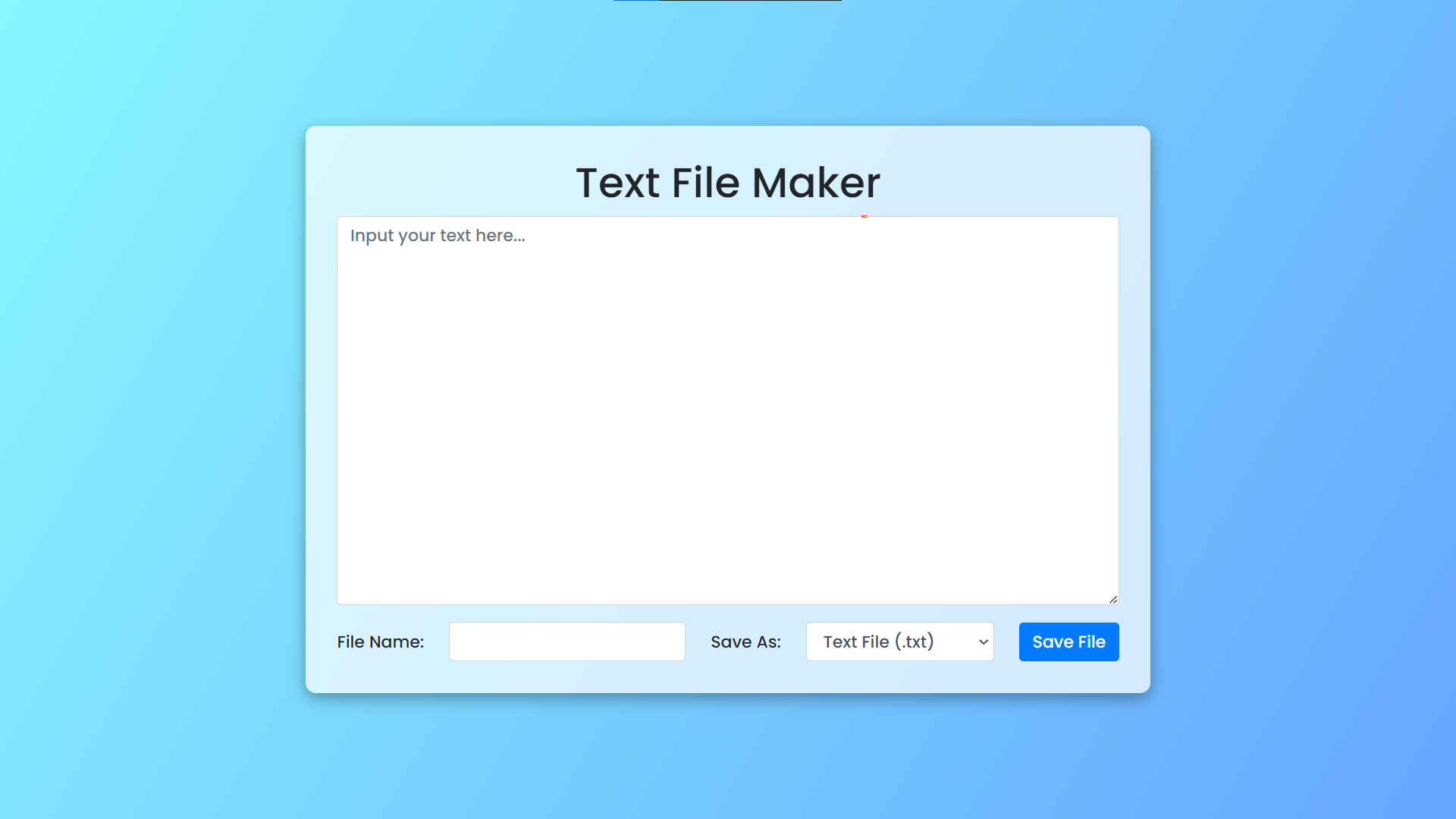
Sample Input
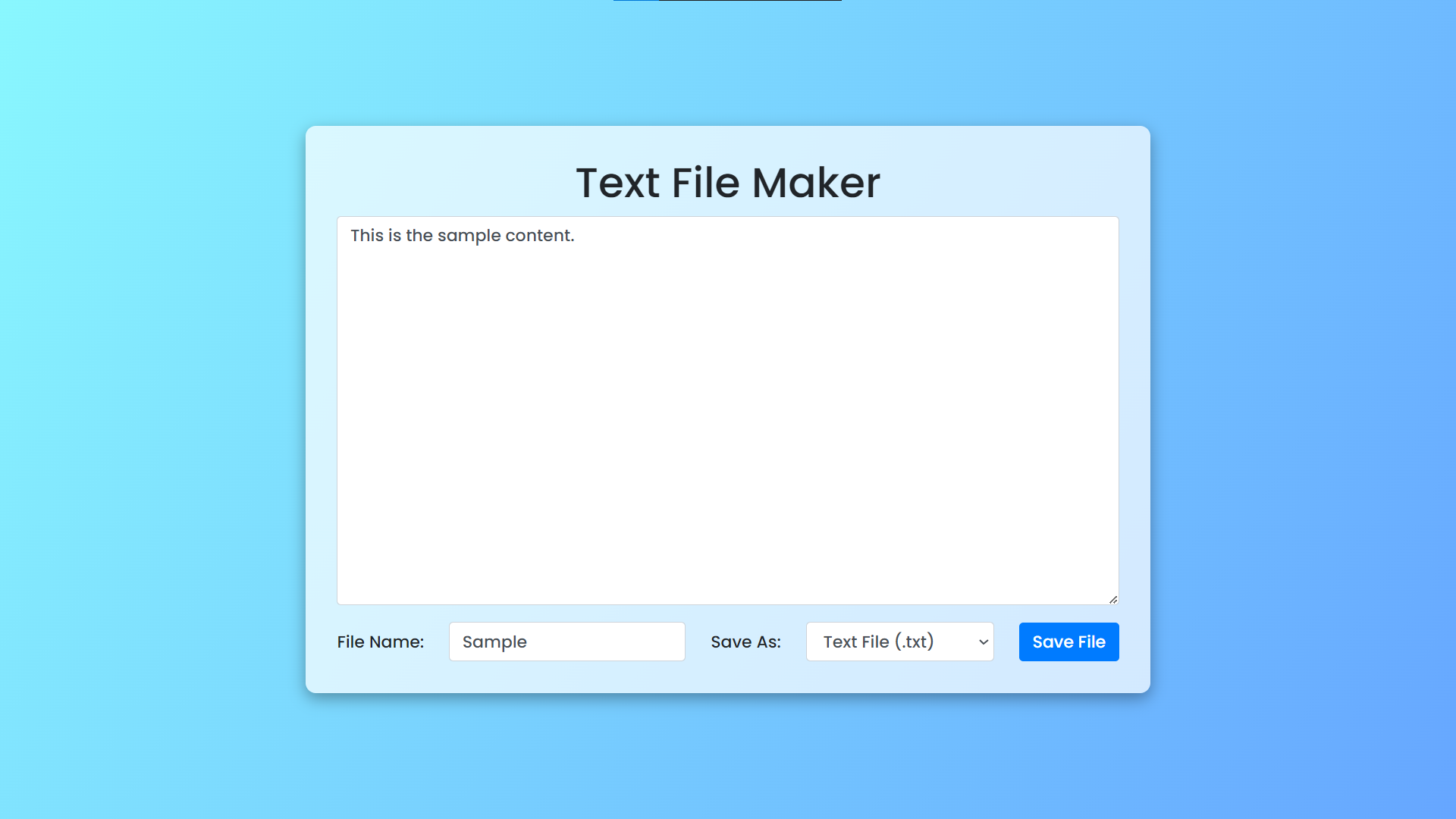
Downloaded File
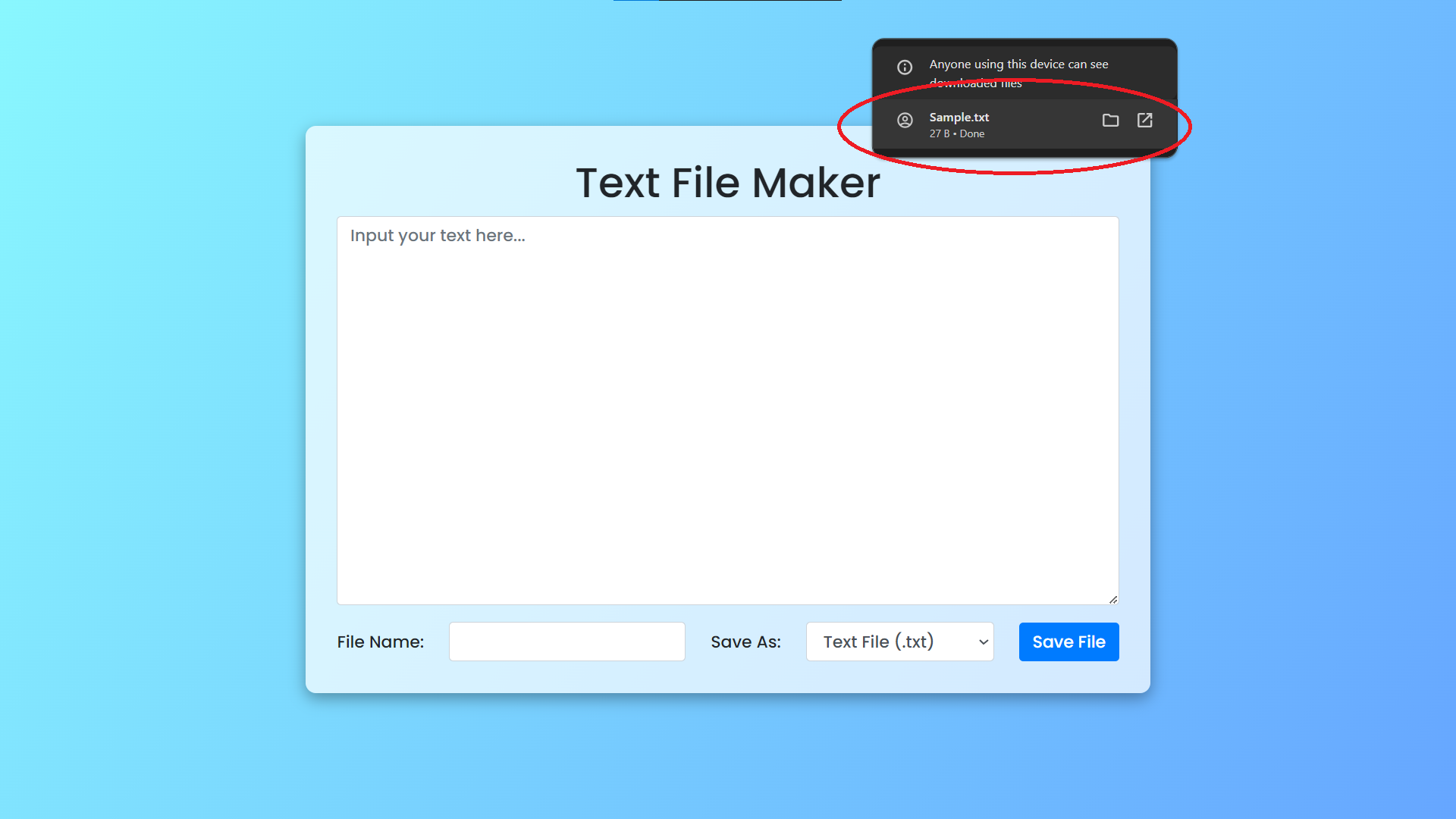
How to Run?
- Download the provided source code zip file.
- Extract the downloaded zip file.
- Open the html file and you are now ready to go!
Video Demonstration for Installation/Setup
Conclusion:
In conclusion, Text File Maker represents a fusion of accessibility and functionality, offering a convenient solution for generating text files through a modern web interface. By harnessing the capabilities of HTML, CSS, and JavaScript, this project empowers users with a versatile toolset for creating text documents tailored to their specifications. Whether for coding, documentation, or general note-taking purposes, Text File Maker streamlines the file creation process, promoting efficiency and ease of use. Its intuitive design and support for multiple file formats underscore its adaptability and user-centric approach. As technology continues to evolve, Text File Maker stands as a testament to the ingenuity of web development, providing a seamless solution for text file generation in the digital landscape.
That's it! I hope this "Text File Make Using HTML, CSS and JavaScript" will assist you on your programming journey, providing value to your current and upcoming projects.
For additional tutorials and free source codes, explore our website.
Enjoy Coding :>>
Note: Due to the size or complexity of this submission, the author has submitted it as a .zip file to shorten your download time. After downloading it, you will need a program like Winzip to decompress it.
Virus note: All files are scanned once-a-day by SourceCodester.com for viruses, but new viruses come out every day, so no prevention program can catch 100% of them.
FOR YOUR OWN SAFETY, PLEASE:
1. Re-scan downloaded files using your personal virus checker before using it.
2. NEVER, EVER run compiled files (.exe's, .ocx's, .dll's etc.)--only run source code.