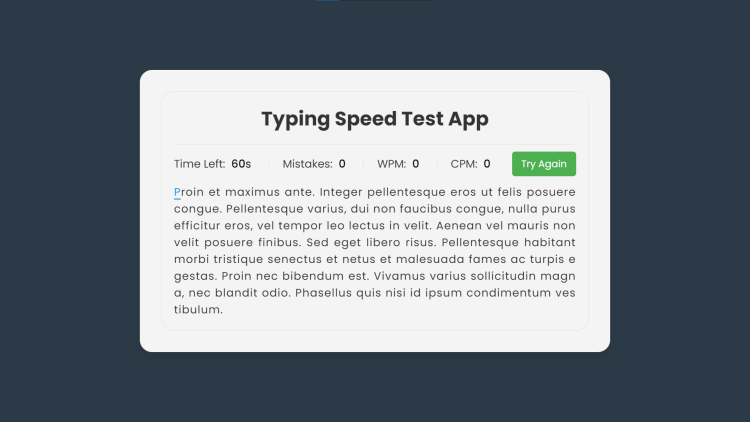Typing Speed Test App Using HTML, CSS and JavaScript with Source Code
Welcome to the Typing Speed Test App, a user-friendly platform designed to refine your typing proficiency while providing insightful feedback on your speed and accuracy. Developed using a blend of HTML, CSS, and JavaScript, this application offers an engaging environment for users of all skill levels to hone their keyboarding skills efficiently.
Harnessing the power of real-time feedback, the Typing Speed Test App enables you to embark on interactive typing sessions with ease. Seamlessly adjust settings such as time limits and track your performance metrics—including Words Per Minute (WPM) and Characters Per Minute (CPM)—to chart your progress and fine-tune your typing prowess. Whether you're a novice looking to enhance your skills or a seasoned typist aiming to maintain proficiency, this app empowers you to achieve your typing goals effectively.
You may also check this simple HTML, CSS and JavaScript projects:
- User Location Finder
- Content Similarity Checker
- Roth IRA Calculator
- Text File Maker
- Any File URL Downloader
Features:
- Real-Time Typing Test: Practice typing with a dynamic and interactive typing test that measures your speed and accuracy in real-time.
- Customizable Settings: Adjust the time limit for the typing test according to your preference and skill level.
- Detailed Performance Metrics: Track your typing speed (Words Per Minute - WPM) and accuracy (Characters Per Minute - CPM) as you type.
- Mistake Tracking: Instantly identify and correct typing mistakes with visual indicators to improve accuracy.
- Responsive Design: Enjoy a seamless typing experience across various devices and screen sizes, thanks to the responsive design.
Technologies Used:
- HTML: The structure and content of the application are built using HTML, providing the foundation for the user interface.
- CSS: CSS is utilized to style and customize the appearance of the app, ensuring an attractive and user-friendly interface.
- JavaScript: The core functionality and interactivity of the typing speed test app are powered by JavaScript, enabling real-time typing feedback and performance tracking.
How to Use:
- Load the Application: Open the Typing Speed Test App in your web browser by accessing the provided URL.
- Start Typing Test: Click on the input field to begin the typing test. A paragraph will appear, and you can start typing immediately.
- Track Your Performance: As you type, the application will track your typing speed, accuracy, and mistakes in real-time.
- Review Your Results: Once the time limit is reached or you finish typing, review your performance metrics displayed on the screen.
- Try Again: Want to improve your typing skills? Simply click the "Try Again" button to reset the test and start a new session.
Sample Screenshots of the Project:
Landing Page
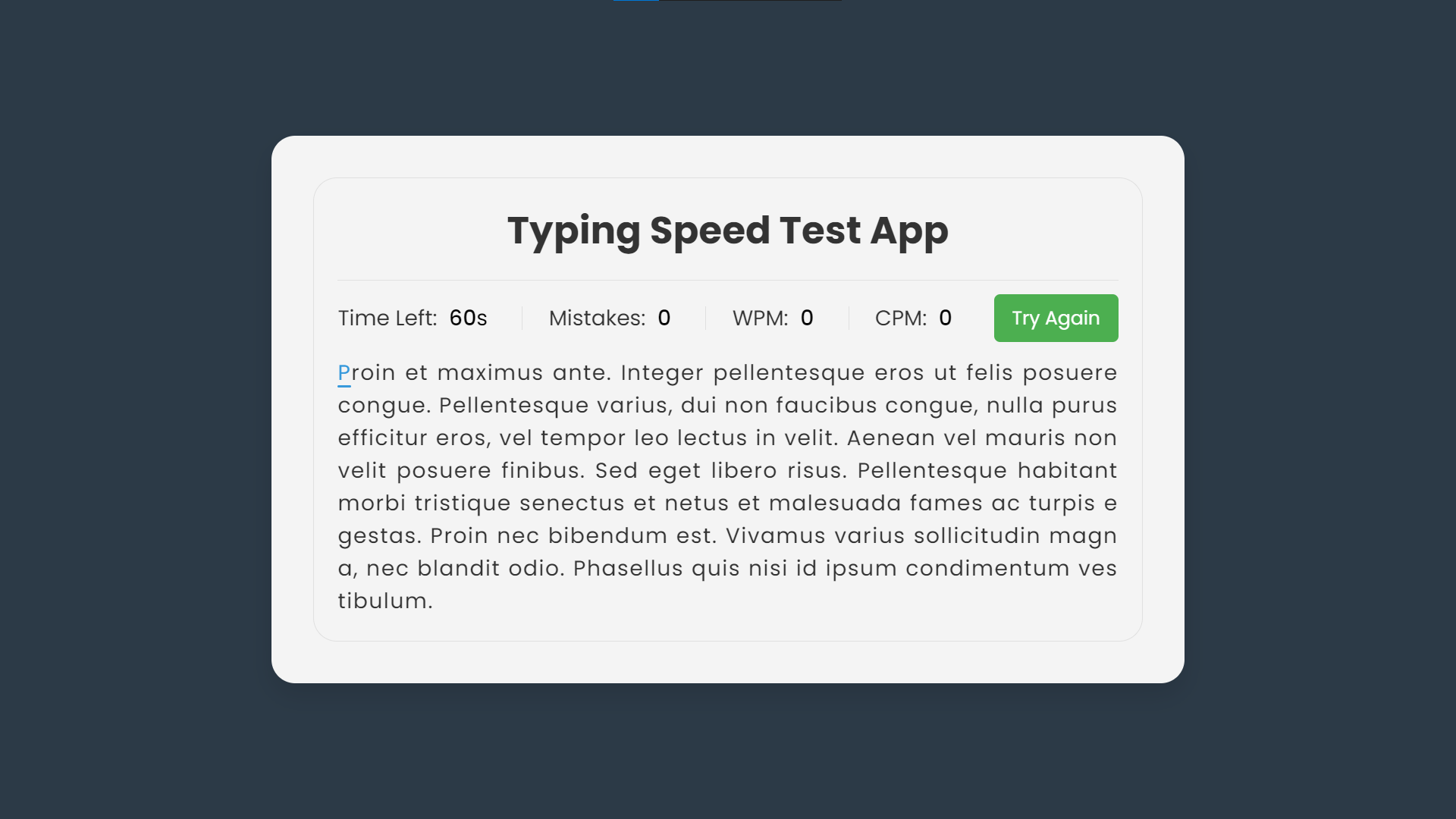
Sample Test
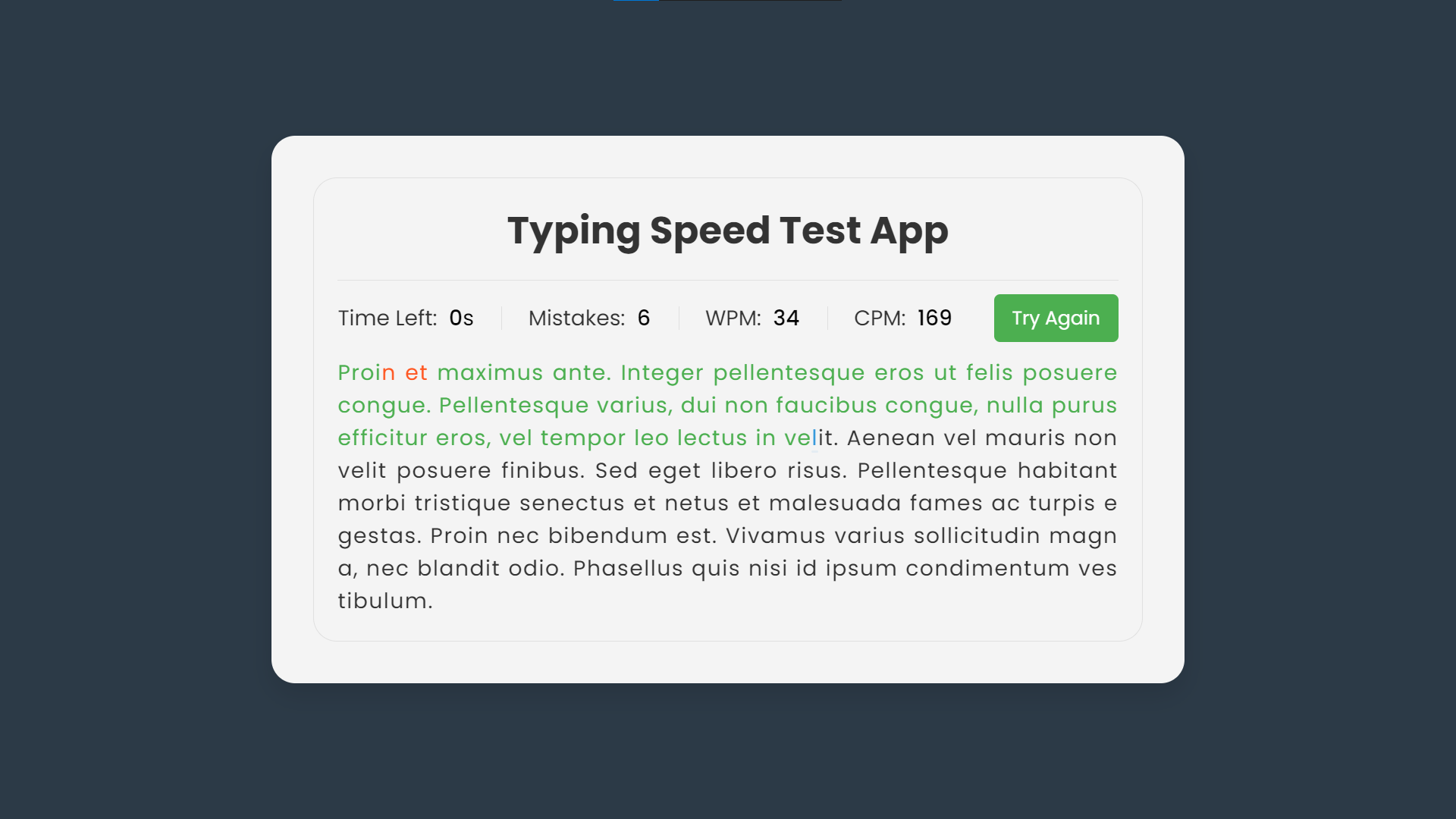
How to Run?
- Download the provided source code zip file.
- Extract the downloaded zip file.
- Open the html file and you are now ready to go!
Video Demonstration for Installation/Setup
Conclusion:
In conclusion, the Typing Speed Test App stands as a versatile and valuable tool for individuals seeking to enhance their typing abilities. With its intuitive interface, customizable settings, and detailed performance tracking, users can embark on a journey of self-improvement and skill refinement. Whether for personal development, professional advancement, or academic pursuits, this application offers a dynamic platform where users can engage in meaningful typing exercises and monitor their progress over time. Embrace the opportunity to elevate your typing proficiency and unlock new levels of productivity with the Typing Speed Test App.
That's it! I hope this "Typing Speed Test App Using HTML, CSS and JavaScript" will assist you on your programming journey, providing value to your current and upcoming projects.
For additional tutorials and free source codes, explore our website.
Enjoy Coding :>>
Note: Due to the size or complexity of this submission, the author has submitted it as a .zip file to shorten your download time. After downloading it, you will need a program like Winzip to decompress it.
Virus note: All files are scanned once-a-day by SourceCodester.com for viruses, but new viruses come out every day, so no prevention program can catch 100% of them.
FOR YOUR OWN SAFETY, PLEASE:
1. Re-scan downloaded files using your personal virus checker before using it.
2. NEVER, EVER run compiled files (.exe's, .ocx's, .dll's etc.)--only run source code.