Great messaging program…
Great messaging program. Thank you oretnom23 for the work you do.
I have a suggestion if it would be added and attachment files to messages would be a miracle.
This simple project is a Messaging System. This project is a web-based application developed in PHP and MySQL Database. It allows users to send private images to other users. The system is containing different features like other mailing applications does have. It has a pleasant user interface using Bootstrap Framework and Material Kit Template. This project consists of user-friendly features and functionalities.
I developed this project using the following:
This Simple Messaging System is accessible to any user. Users can simply create their accounts by filling the required fields on the registration form. In this application, the user can send messages to any registered users. Users can simply search the name or username of their recipient to select the user as the receiver of the message. In each message submitted, the sender and recipient can continue their conversation on the same subject by submitting a reply message. Messages or reply messages can only be deleted in the system by the sender. Deleting the main message will result also in removing all the replied messages.
The source code was developed only for educational purposes only. You can download the source code for free and modify it the way you wanted. You can use the source code as your reference.
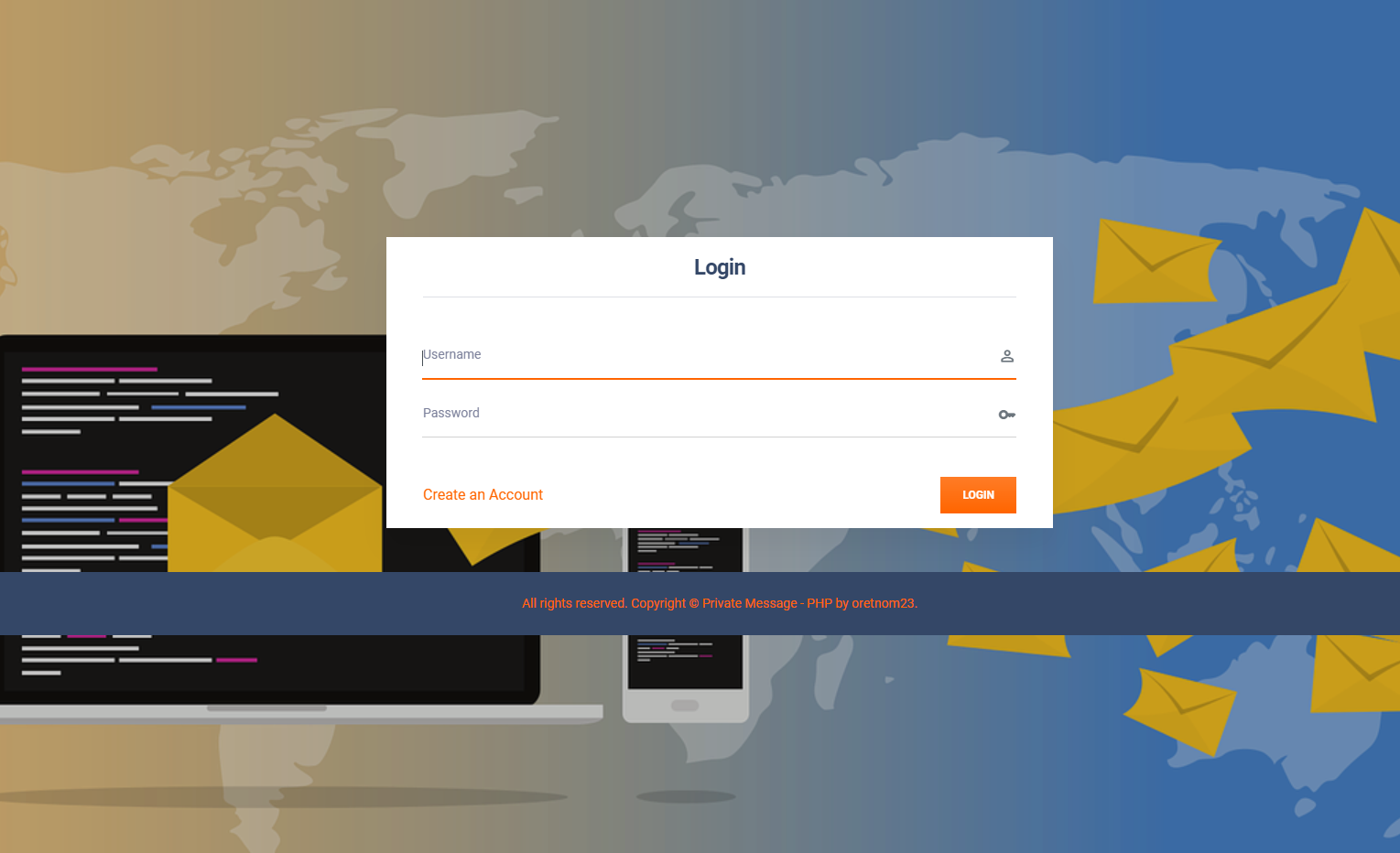
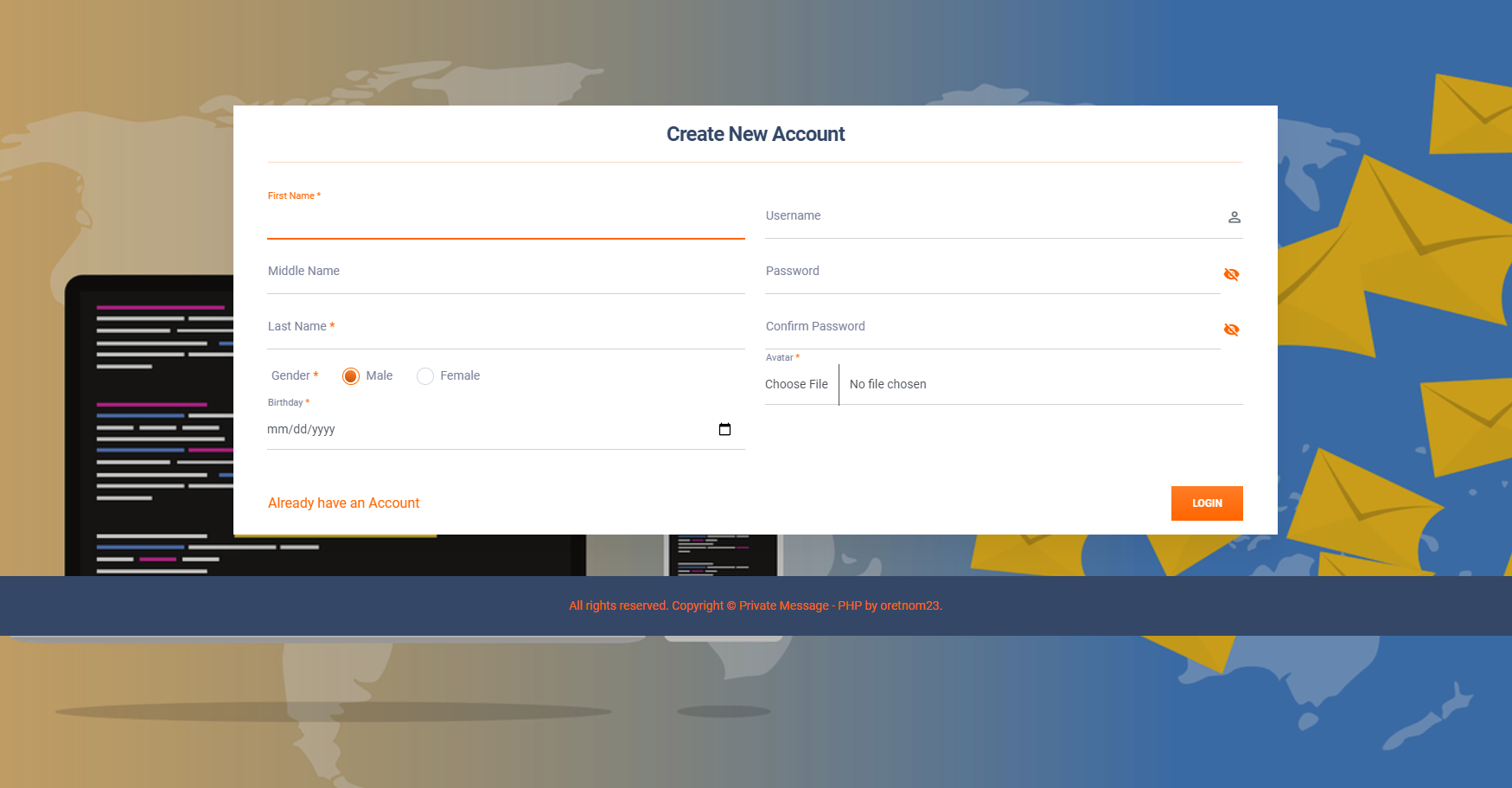
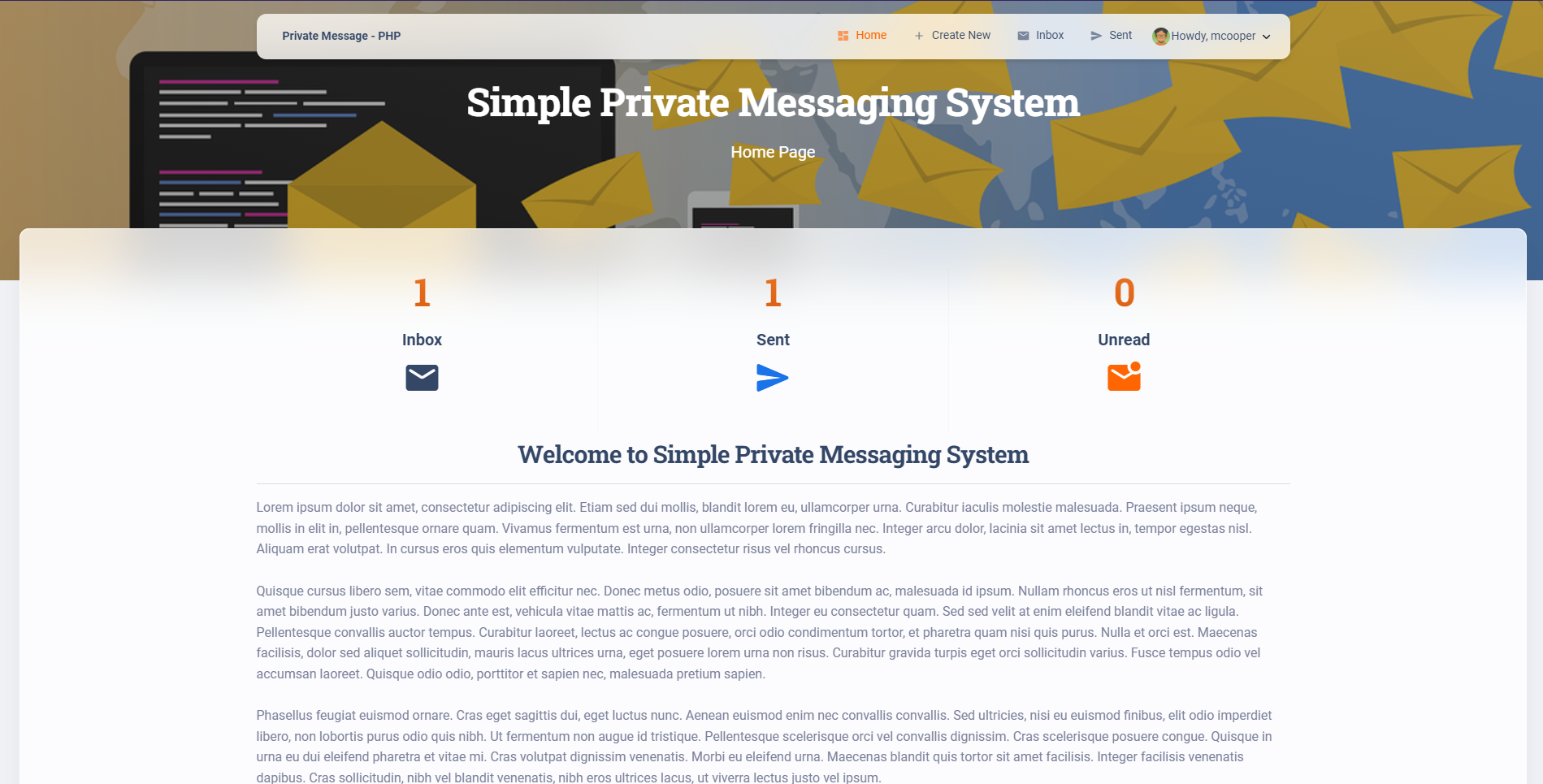
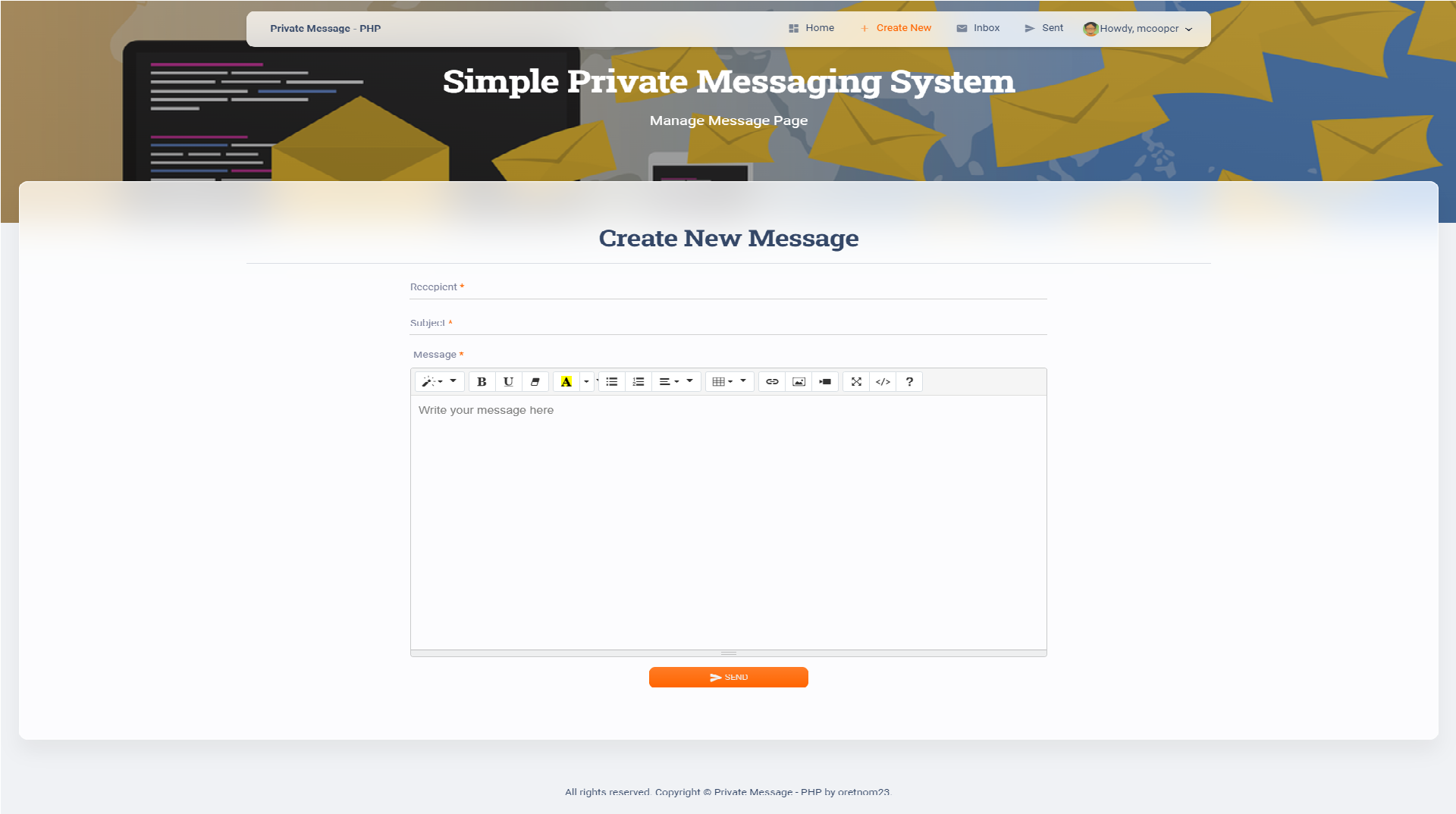
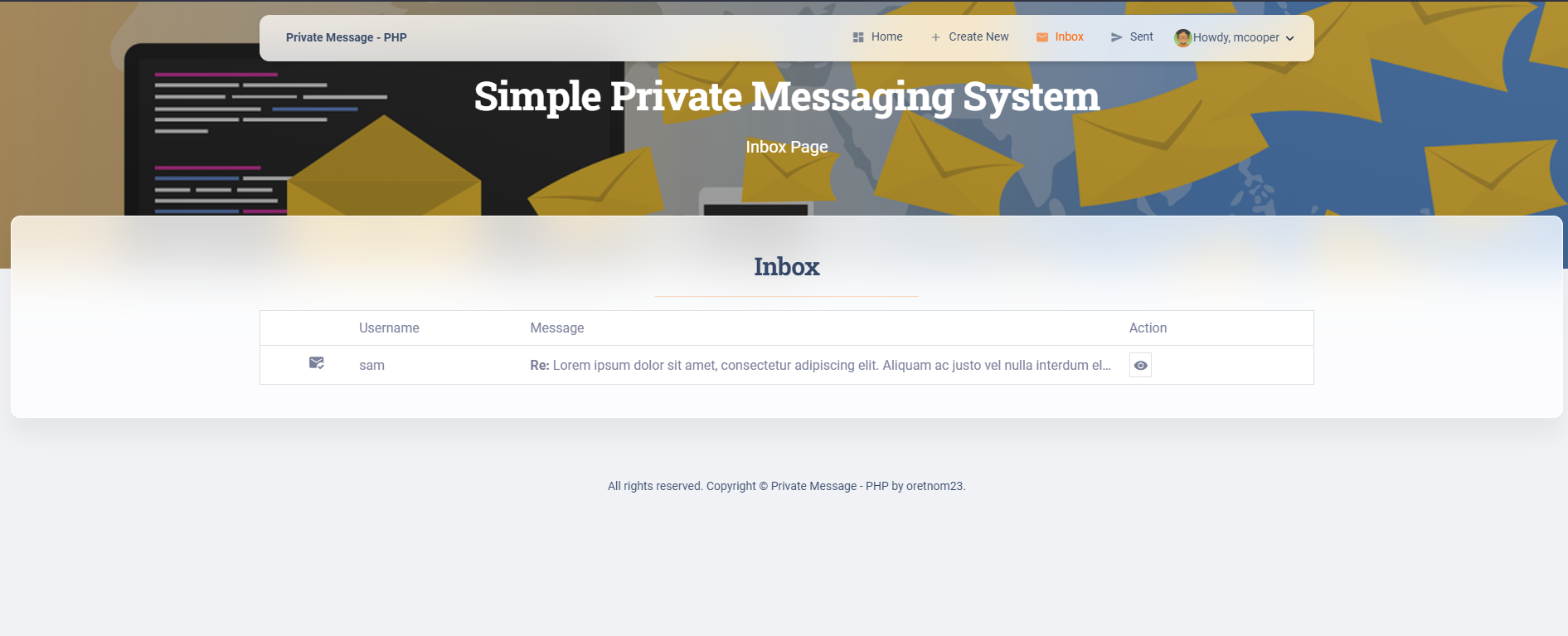
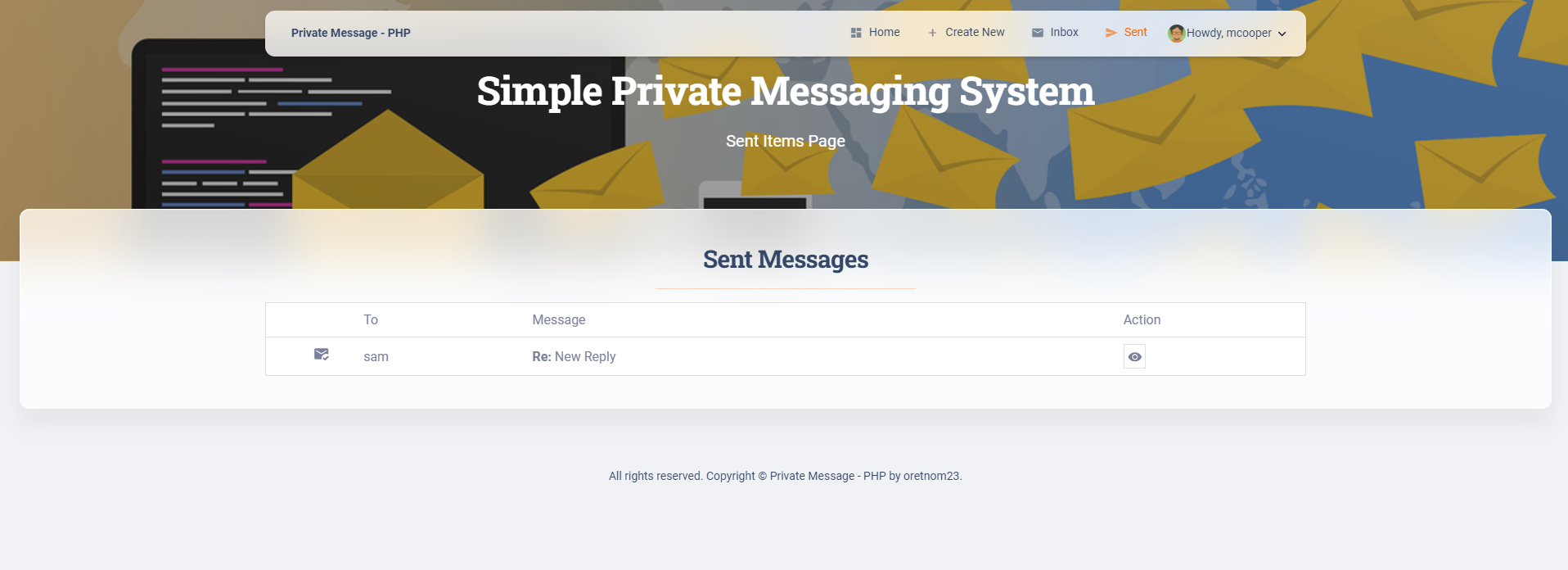
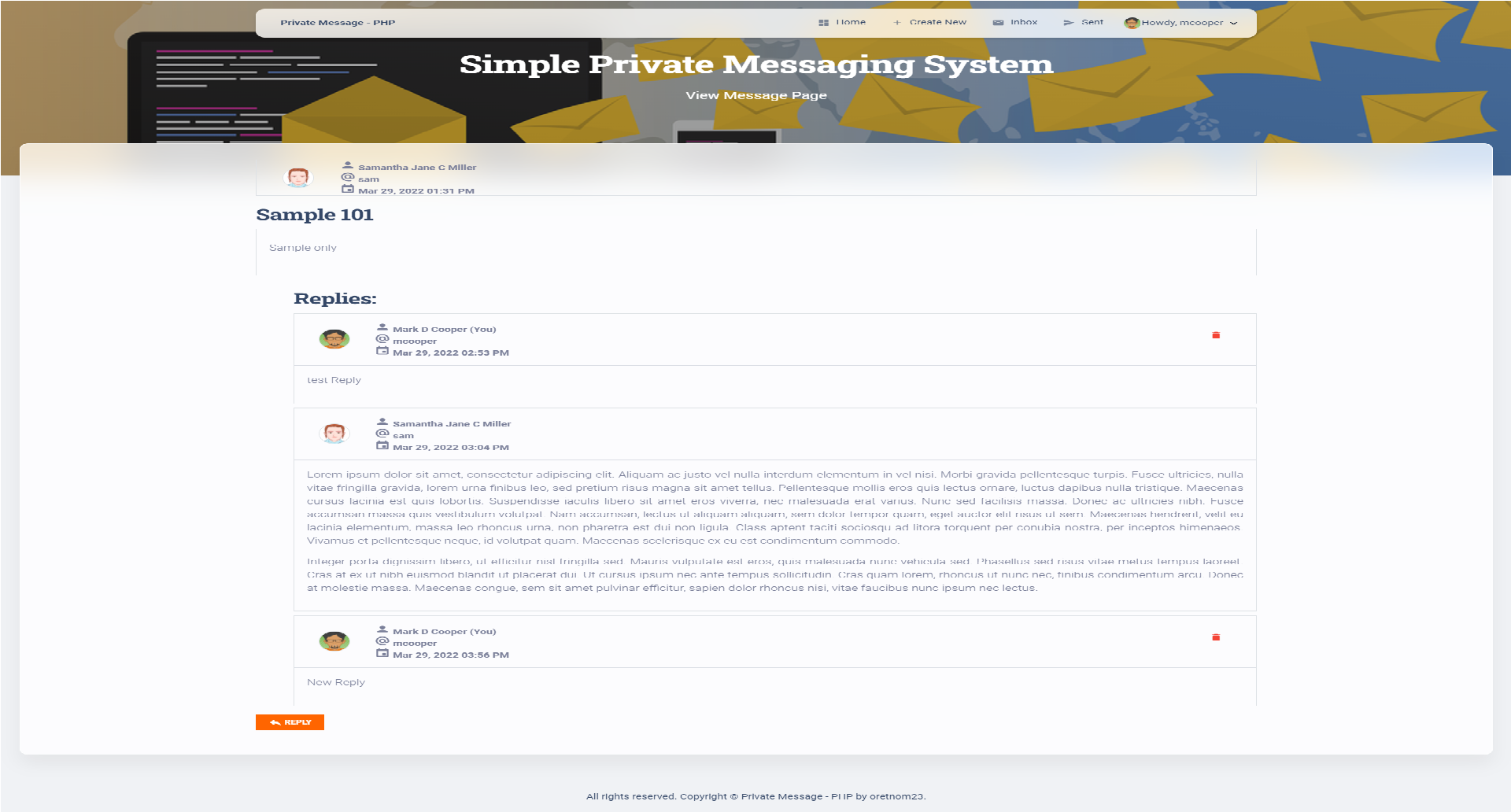
Requirements
System Installation/Setup
Username: mcooper
Password: mcooper123
That's it. You can now explore the features and functionalities of this Messaging System in PHP. I hope this will help you with what you are looking for and you'll find something useful for your future projects.
Explore more on this website for more Free Source Codes and Tutorials.
Note: Due to the size or complexity of this submission, the author has submitted it as a .zip file to shorten your download time. After downloading it, you will need a program like Winzip to decompress it.
Virus note: All files are scanned once-a-day by SourceCodester.com for viruses, but new viruses come out every day, so no prevention program can catch 100% of them.
FOR YOUR OWN SAFETY, PLEASE:
1. Re-scan downloaded files using your personal virus checker before using it.
2. NEVER, EVER run compiled files (.exe's, .ocx's, .dll's etc.)--only run source code.
Great messaging program. Thank you oretnom23 for the work you do.
I have a suggestion if it would be added and attachment files to messages would be a miracle.
I'm sorry but you are wrong, the instructions in the 'How to Run ' section are right and you can check it on the demo video. Maybe your comment is not for this project I think.