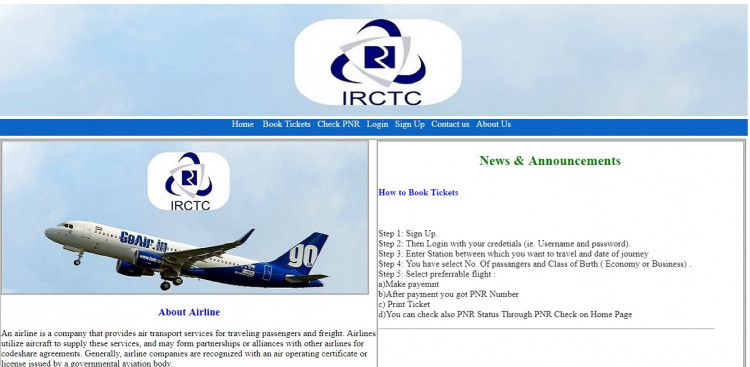Airline Ticket Reservation System using PHP with Source Code
This is an Airline Ticket Reservation System Project that was developed using PHP/MySQLi. This ticket reservation system of an airline company serves as the online platform for the Passengers/Customers for booking or reserve their tickets. With the help of this system, the passengers can reserve their flights easily and faster wherever they are. This will help also the Airlines Company to ease the manual system flow and makes their work/process more effective and efficient. The system has 2 types of users which are the Admin and the Customer. The Admin user is in charge of managing the data of the system such as the list of jets, prices, and flight schedules. For the customer, they can simply register to create an account to the system and search if there's an available/scheduled flight for their desired destination and date. After they select their desired flight the system will provide a form to register the details of the passengers and proceeds to payment afterward. The customer can also print/re-print their tickets in the system.
This project was developed using PHP/MySQLi, MySQL Database, HTML, CSS, and Javascript. The system source code is free to download. This is only built for educational for purposes and not for commercial use.
Features
Admin
- List Flights
- Arrange Flights
- Add Flights
- Schedule Flights
- Check Booked Tickets
Customer/Passenger
- Signup
- Login
- Book Ticket
- Print Ticket
- Check PNR
How to Run
Requirements
- Download and Install any local web server such as XAMPP/WAMP.
- Download the provided source code zip file. (download button is located below)
Installation/Setup
- Open your XAMPP/WAMP's Control Panel and start the "Apache" and "MySQL".
- Extract the downloaded source code file.
- If you are using XAMPP, copy the extracted source code folder and paste it into the XAMPP's "htdocs" directory. And If you are using WAMP, paste it into the "www" directory.
- Browse the PHPMyAdmin in a browser. i.e. http://localhost/phpmyadmin
- Create a new database naming "airline_reservation".
- Import the provided SQL file. The file is known as "airline_reservation.sql" located inside the "Database file" folder.
- Browse the Airline Ticket Reservation System in a browser. i.e. http://localhost/airline-ticket-reservation
System Access Information
Admin
Username: admin
Password: passpass
Sample Customer
Username: SANCHIT
Password: 123456
Demo
That's it! You can now explore the features and functionalities of this PHP Project. I hope this will help you with what you are looking for and you'll find something useful for your future PHP Projects.
Happy Coding :)
Thanks!
Regards
Sanchit
Note: Due to the size or complexity of this submission, the author has submitted it as a .zip file to shorten your download time. After downloading it, you will need a program like Winzip to decompress it.
Virus note: All files are scanned once-a-day by SourceCodester.com for viruses, but new viruses come out every day, so no prevention program can catch 100% of them.
FOR YOUR OWN SAFETY, PLEASE:
1. Re-scan downloaded files using your personal virus checker before using it.
2. NEVER, EVER run compiled files (.exe's, .ocx's, .dll's etc.)--only run source code.