Easy Way Set Splash Screen Display Time (By: Harmandeep Singh)
Here Is the easy Way To Set Time (Alter Splash Screen Time) Follow Steps
Step 1.

Step 2.

Step 3.

Step 4.

Step 5.

Step 6.

Step 7.

In Visual Basic 6.0, you need to insert a code in your startup object in order to run your splash screen or make your splash screen form as the startup object. In VB.NET, there is an option in the My Project Properties to specify the startup object and the splash screen. You can also insert a code to delay the splash screen.
First you need to add a splash screen to your project.
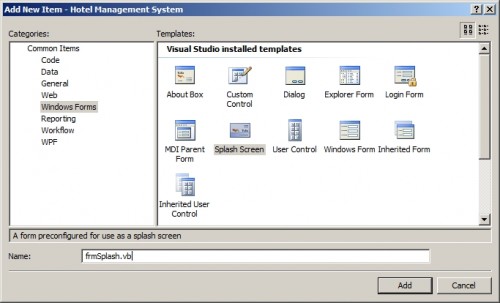
After that, open the project properties.
Select a project in Solution Explorer, and then on the Project menu, click Properties.
Select the Application page.
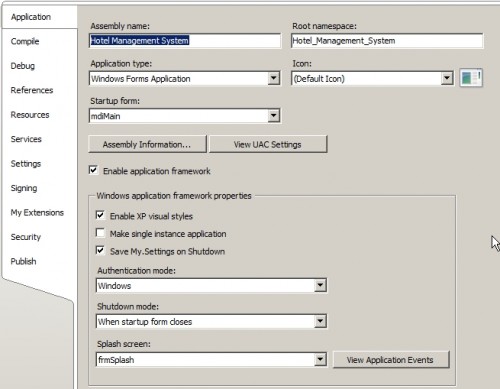
As you can see you can specify the form in the startup object and a splash screen under the Windows application framework properties. This way you do not need to add a line of code in your startup object to show the splash screen.
To add a delay in the splash screen click the View Application Events button and type the code as shown below:
Protected Overrides Function OnInitialize( _
ByVal commandLineArgs As _
System.Collections.ObjectModel.ReadOnlyCollection(Of String)) As Boolean
' Set the display time to 5000 milliseconds (5 seconds).
Me.MinimumSplashScreenDisplayTime = 5000
Return MyBase.OnInitialize(commandLineArgs)
End Function
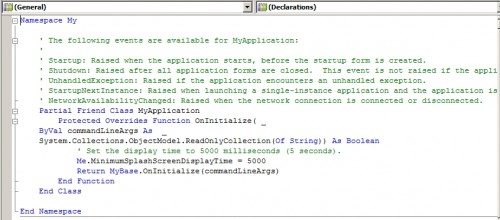
The Me.MinimumSplashScreenDisplayTime = 5000 will delay the display of your splash screen by 5 seconds. If you want to increase the delay, then increase it by 1000. 1000 is equals to 1 secs.
Now, when you run your project the first object that will show is the Splash Screen.
Here Is the easy Way To Set Time (Alter Splash Screen Time) Follow Steps
Step 1.

Step 2.

Step 3.

Step 4.

Step 5.

Step 6.

Step 7.
