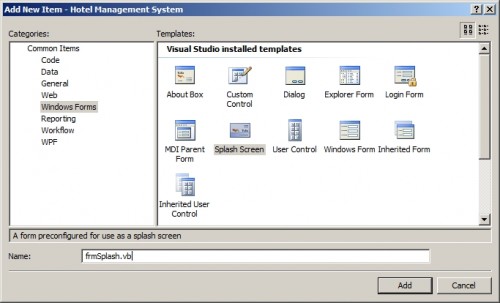How to Create a Splash Screen in Java
This is a tutorial in which we will going to create a program that will have a Splash Screen in Java. So, now let's start this tutorial! 1. Open JCreator or NetBeans and make a java program with a file name of splashScreen.java. 2. Import the following packages: import java.awt.*; //used to access the Color, Dimension, and Toolkit class import javax.swing.*; //use the JWindow and JLabel class 3
- Read more about How to Create a Splash Screen in Java
- Log in or register to post comments
- 1079 views