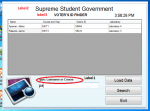Library Management System using Libsoft Framework
This is a student project, a Library Management system created using Visual Basic 2008 with a Libsoft framework, a Libsoft is an integrated, multi-user, user-friendly Library Management Software Package. It has been an excellent performance in various schools, Colleges, universities, Special and Public Libraries. And Microsoft Access as Database support. The system has a feature for adding
- Read more about Library Management System using Libsoft Framework
- 20 comments
- Log in or register to post comments
- 778 views


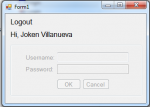




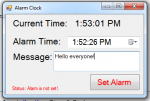
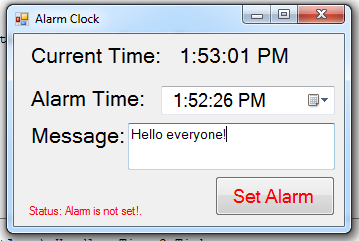 Next, add five labels,and name the label1 as “lblcurtime” and label2 as “lblstatus” then,set the text property of the other label as “Current Time”, “Alarm Time” and “Message”.
Next, add five labels,and name the label1 as “lblcurtime” and label2 as “lblstatus” then,set the text property of the other label as “Current Time”, “Alarm Time” and “Message”.