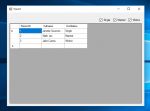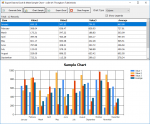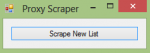How to Create Rounded Corners of a Form Using VB.Net
Today, I will teach you how to create rounded corners of a form using vb.net. This simple program illustrates how to remove the sharpen edges of the form and change it into an arc or circular edges. Follow the step by step guide to see how it works.
- Read more about How to Create Rounded Corners of a Form Using VB.Net
- 1 comment
- Log in or register to post comments
- 10865 views