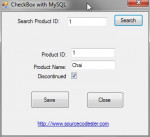How to Display SQLite3 Data In TreeView in Python
Learn how to create a Display SQLite3 Data In TreeView using Python. A simple Python code that can display and populate Tkinter TreeView with SQLite. This is useful when you want to display your database data in the application itself.
- Read more about How to Display SQLite3 Data In TreeView in Python
- 3 comments
- Log in or register to post comments
- 11734 views

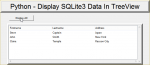
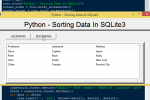

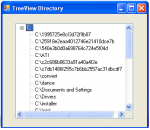

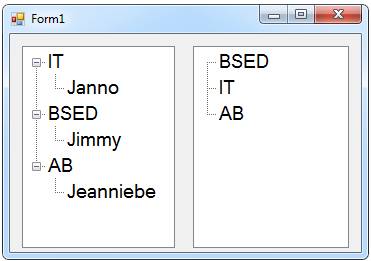 After that, click the two Treeviews and go to the properties.
After that, click the two Treeviews and go to the properties.