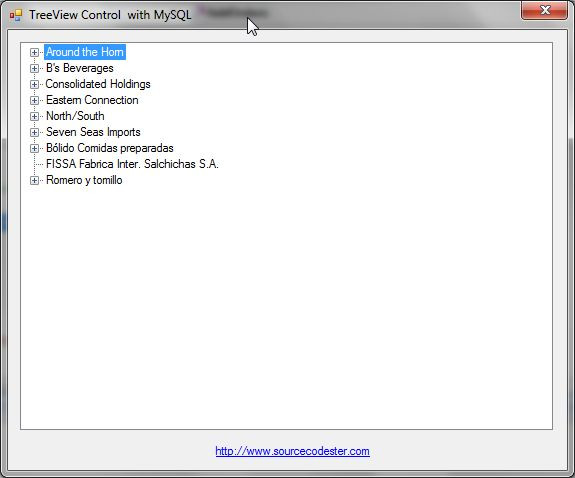TreeView Control with MySQL
While I was trying to convert TreeView Control to work with MySQL I encounter an error with concurrent connection using DataReader. The error message was “There is already an open DataReader associated with this Connection which must be closed first”.
Even the Microsoft KB does not help in solving this problem. The workaround on this problem is to create another connection to avoid this error.
After searching the internet for known issues some are reporting that this is a bug in MySQL Connector/Net. But of course some disagree because they said that you cannot create a concurrent connection with DataReader.
Requirements
In order to run this tutorial successfully you need to import two files included in the zip file. First import Creates.sql, second import Inserts.sql, third import Views.sql using Toad. For more information on the software requirements please read Visual Basic and MySQL article.
Note: Due to the size or complexity of this submission, the author has submitted it as a .zip file to shorten your download time. After downloading it, you will need a program like Winzip to decompress it.
Virus note: All files are scanned once-a-day by SourceCodester.com for viruses, but new viruses come out every day, so no prevention program can catch 100% of them.
FOR YOUR OWN SAFETY, PLEASE:
1. Re-scan downloaded files using your personal virus checker before using it.
2. NEVER, EVER run compiled files (.exe's, .ocx's, .dll's etc.)--only run source code.