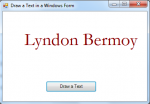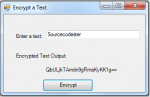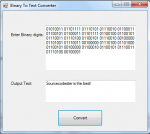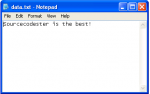Get the Number of Occurences of a Text in a ListBox using C#
In this C# tutorial, we will create a program that can determine the most repeated string or text inputted that is displayed in the ListBox.
Now, let's start this tutorial!
1. Let's start with creating a Windows Form Application in C# for this tutorial by following the following steps in Microsoft Visual Studio 2010: Go to File, click New Project, and choose Windows Application.
2.
- Read more about Get the Number of Occurences of a Text in a ListBox using C#
- Log in or register to post comments
- 56 views