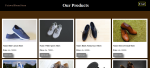Modern Service Page Using HTML, CSS and JavaScript with Source Code
Welcome to the Modern Service Page project, a sophisticated and fully-featured web application designed to showcase professional services with elegance and functionality. This project demonstrates the power of combining modern HTML5, CSS3, and vanilla JavaScript to create a responsive, interactive platform for service-based businesses. With its clean aesthetic, smooth animations, and intuitive
- Read more about Modern Service Page Using HTML, CSS and JavaScript with Source Code
- Log in or register to post comments
- 183 views