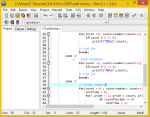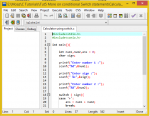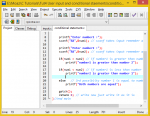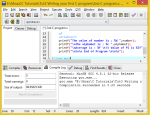C language is one of the most basic and easy to learn language. It provides a gateway for entering into the programming world. C language covers all the basic concepts of programming and helps you learn structured programming practice which is the base for learning object oriented programming.
In this book we will first learn the syntax and then cover the important topics which are needed for programming in all the languages like conditional statement, loops , arrays , functions , file handling ,structures etc.
Whenever you want to give any suggestion feel free to comment.