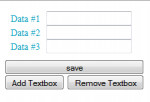Picominoe
Picominoe is a board puzzle similar to the popular jigzaw puzzle only that it uses blocks of connected squares in varying forms and sizes instead of predefined shapes. The application presents coding concepts on the following: * sculpting objects (forms and picturebox controls) * dragging and dropping objects (forms and picturebox controls) * mouse clipping * graphics manipulation (rotating blocks
- Read more about Picominoe
- 2 comments
- Log in or register to post comments
- 164 views