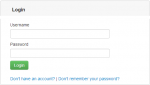How to Display Error Message in CodeIgniter
In this tutorial, I will explain on how to you can display error messages using CodeIgniter into your View from a Controller.
There are two kinds of approach of doing this. First, passing the data directly from Controller to View. Second, using flashdata.
This code is useful, for example, if you have a shopping cart application.
- Read more about How to Display Error Message in CodeIgniter
- 2 comments
- Log in or register to post comments
- 2446 views