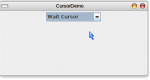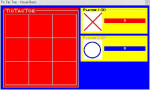Picture Puzzle Game
This is a game made in VB6 that randomizes the position of 6 images, you must rearrange the pictures according to the result on stopping the randomization. You must drag the pictures below and drop it down to the boxes in the right side. For more information, visit my facebook account http://www.facebook.com/renielcanlas , search "Peter's Programs" on Facebook or Contact me via phone @09358571433
- Read more about Picture Puzzle Game
- Log in or register to post comments
- 557 views