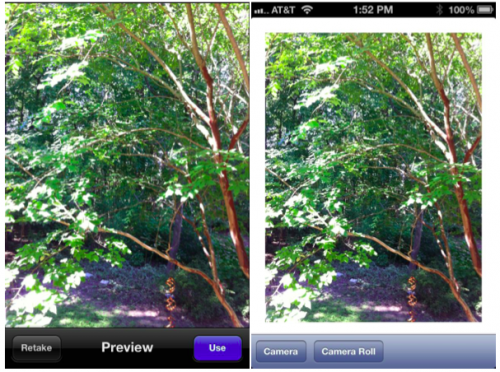iOS 6 iPhone Camera Application
Submitted by itachi_philip on Wednesday, February 27, 2013 - 13:23.
The application user interface for this example will consist of an image view and a toolbar containing two buttons. When touched by the user, the first button will display the camera to the user and allow a photograph to be taken which will subsequently be displayed in the image view. The second button will provide access to the camera roll where the user may select an existing photo image. In the case of a new image taken with the camera, this will be saved to the camera roll.
Once the picture has been taken and selected for use in the application, it will appear in the image view object of our application user interface.
Selecting the Camera Roll button will provide access to the camera roll and photo stream on the device where an image selection can be made.
Note: Due to the size or complexity of this submission, the author has submitted it as a .zip file to shorten your download time. After downloading it, you will need a program like Winzip to decompress it.
Virus note: All files are scanned once-a-day by SourceCodester.com for viruses, but new viruses come out every day, so no prevention program can catch 100% of them.
FOR YOUR OWN SAFETY, PLEASE:
1. Re-scan downloaded files using your personal virus checker before using it.
2. NEVER, EVER run compiled files (.exe's, .ocx's, .dll's etc.)--only run source code.