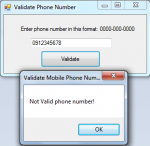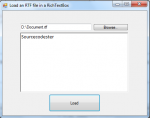View Source of a Website using C#
This is a simple tutorial in which we are going to create a program that views a source of a website using C#.
So, now let's start this tutorial!
1. Let's start with creating a Windows Form Application in C# for this tutorial by following the following steps in Microsoft Visual Studio 2010: Go to File, click New Project, and choose Windows Application.
2. Next, add two TextBoxes named TextBox1 for inputting a URL from the site, and TextBox2 for viewing the page source of the site.
- Read more about View Source of a Website using C#
- Log in or register to post comments
- 131 views