Zodiac Sign Identifier using C#
In this tutorial, I will teach you how to create a program that identifies your zodiac sign with regards to your date of birth in Visual Studio 2010 using C# language. Its not just an ordinary if and else statement, or switch statement but it undergoes date manipulation.
Now, let's start this tutorial!
1.
- Read more about Zodiac Sign Identifier using C#
- Log in or register to post comments
- 3777 views

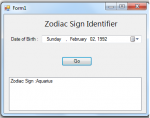


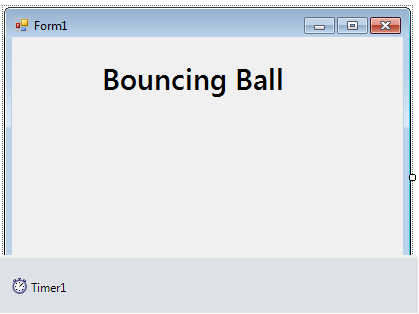 3.
3.




