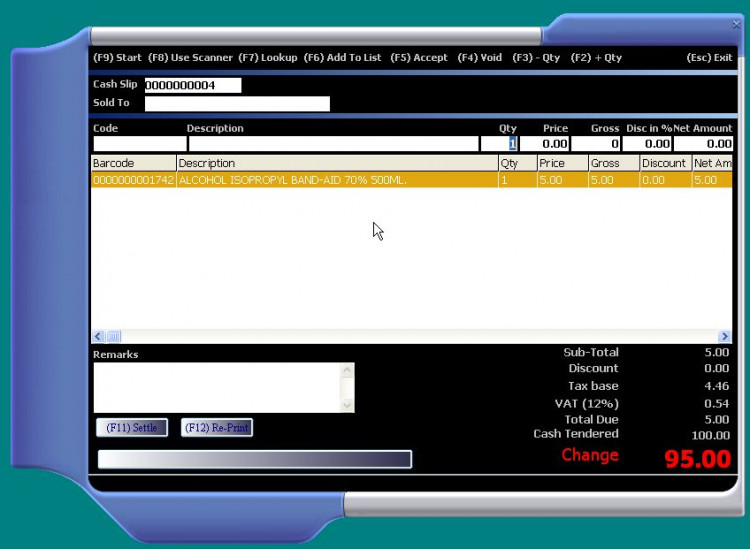Free Point of Sale (POS) and Inventory System.
A must have features:
- Barcode support
- Point of Sales
- Place an order (sales order or purchase order)
- Receive or deliver an order by batch
- Support for returning of orders
- Product inventory according to unit of measures
- Run the source code to appreciate the program
Note: Automatic numbering of barcode (field) is used to simulate barcoding system. Just used the correct barcode of the product if you want to use the barcoding system.
Account information:
username: admin
password: a
For the database password please read FAQ.
Download POS and Inventory System v1.0 Installer here.
Note: You need crystal reports 8.5 to run the source code. If you don't have crystal reports you can still open the source code without problem with the ocx by installing the Installer above.
As you may already know, VB 6 is not already supported by Windows 10. So if you have this version, it's better to run a virtual machine like VMWare and install Windows XP to avoid any problem.
Note: Due to the size or complexity of this submission, the author has submitted it as a .zip file to shorten your download time. After downloading it, you will need a program like Winzip to decompress it.
Virus note: All files are scanned once-a-day by SourceCodester.com for viruses, but new viruses come out every day, so no prevention program can catch 100% of them.
FOR YOUR OWN SAFETY, PLEASE:
1. Re-scan downloaded files using your personal virus checker before using it.
2. NEVER, EVER run compiled files (.exe's, .ocx's, .dll's etc.)--only run source code.