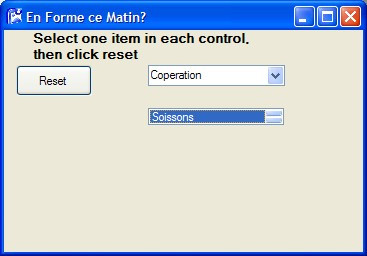A simple class to populate and reset a listbox and a combbox
Submitted by Garouda on Saturday, October 22, 2011 - 14:56.
Language
Last year, in March 2010, I started writing a comprehensive school management application that I called SMART (School Management Application for Registrars and Teachers)
This was in VB6 with SQL ADO and Microsoft Jet (Database engine of Access)
I challenged myself and I am now migrating to VB.Net and SQL Server.
I discovered OOP and that's why I would like to share with other beginners this small example that populates a list box and a combobox; and enables to deselect them. I wrote this as I am going to write a more difficult class for a listview with select criteria and navigation features that are repeatedly used in 7 menu items in my application. Hopefully, I will be able to publish it later.
Note: Due to the size or complexity of this submission, the author has submitted it as a .zip file to shorten your download time. After downloading it, you will need a program like Winzip to decompress it.
Virus note: All files are scanned once-a-day by SourceCodester.com for viruses, but new viruses come out every day, so no prevention program can catch 100% of them.
FOR YOUR OWN SAFETY, PLEASE:
1. Re-scan downloaded files using your personal virus checker before using it.
2. NEVER, EVER run compiled files (.exe's, .ocx's, .dll's etc.)--only run source code.
Comments
souce code request
Dear sir, can you help me with a simple code source for an inventry of a store using VB.net and SQL for my thesis project?
vb.net implement classes
learning how to implement classes within vb.net.