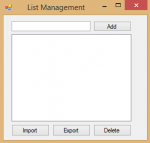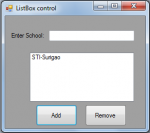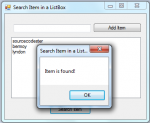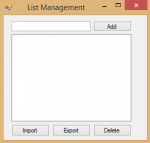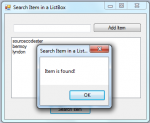How to Browse Computer Drives Using VB.Net
Now, let’s learn how to browse computer drives using VB.Net. The function of this program is to browse the entire folder inside your computer drive. In this way you can also view list of files inside the folder of computer drives. You will see it because it will be displayed inside the listbox. Now let’s begin.
- Read more about How to Browse Computer Drives Using VB.Net
- Log in or register to post comments
- 544 views