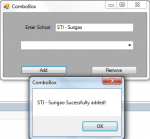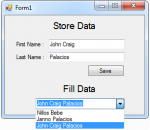ComboBox with Picturebox and Richtextbox vb.net tutorial
The purpose of this system is to connect ComboBox with PictureBox and RichTextbox. Selecting list from ComboBox and displaying image and text at the same time.
- Read more about ComboBox with Picturebox and Richtextbox vb.net tutorial
- Log in or register to post comments
- 953 views




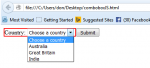
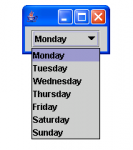
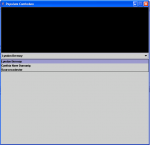
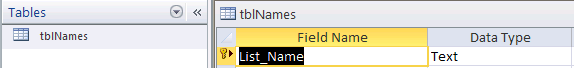
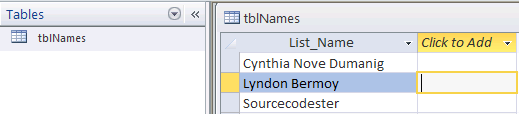 2. Create now a java program with a filename of PopulateComboBox.java.
3.
2. Create now a java program with a filename of PopulateComboBox.java.
3.