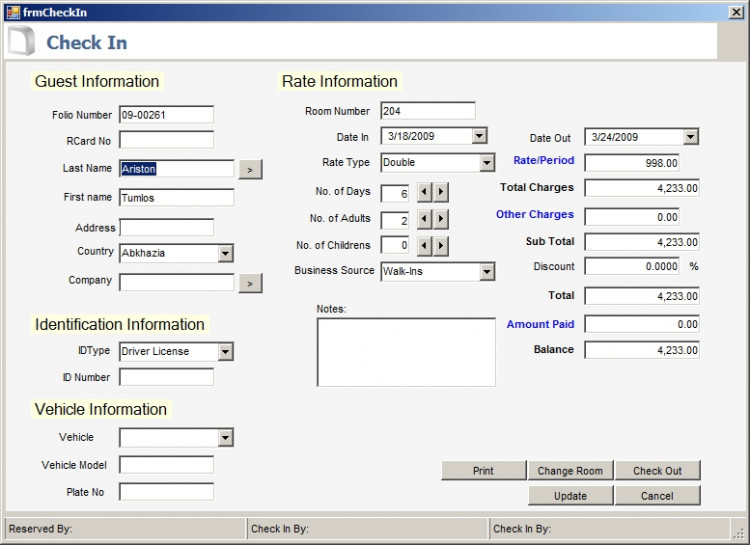Hotel Reservation System (VB.NET)
Welcome back to the updated version of Hotel Reservation System (VB.NET). I have an important update that includes all report that can be seen in VB 6.0 version. I have also fix some minor bugs.
To access VB 6.0 version please click Hotel Reservation System.
The features are the same as the version 1.0 but only upgraded to Visual Basic.NET 2008. You will learn in this program's source code the technique I have used to connect to the database.
Basic features:
- Guest reservation
- Billing System
- Change room
- Multiple account per room
- Guest report
- Other charges
This program (executable and source code) is release under the GNU License to protect the future development of this application.
This will still remain free so everybody may benefit from this program.
If you find this program or source code usefull please don't forget to donate. Your contribution is very much appreciated for the future development of this program.
Account Info:
Username: admin
Password: admin
For the database password please read What is the database password.
Note: Due to the size or complexity of this submission, the author has submitted it as a .zip file to shorten your download time. After downloading it, you will need a program like Winzip to decompress it.
Virus note: All files are scanned once-a-day by SourceCodester.com for viruses, but new viruses come out every day, so no prevention program can catch 100% of them.
FOR YOUR OWN SAFETY, PLEASE:
1. Re-scan downloaded files using your personal virus checker before using it.
2. NEVER, EVER run compiled files (.exe's, .ocx's, .dll's etc.)--only run source code.
Comments
can the report be done without crystal report?
re: can the report be done without crystal report?
re: vb.net
Visit Microsoft website for more info on the difference between this two version.
hotel reservation system with sms
re: hotel reservation system with sms
a bit confused?
re: a bit confused?
PLS help me
re: PLS help me
re: sql 2000
i want ur help!!!!!!!!!!!!!!!!!!!!!!!!!!!!
vb.net2008 welcome window!!
re: vb.net2008 welcome window!!
Hi, will u plz tell me,in
re: Hi, will u plz tell me,in
INCOMPLETE APPLICATION
re: INCOMPLETE APPLICATION
i have a question? ? ?
hellow Sir
hellow Sir
Hi, In vb.net2008 if we
- Imports System.Data.OleDb
- Public Class addcust
- Dim da As OleDbDataAdapter
- Dim ds As DataSet
- Dim cmd As OleDbCommand
- Dim cmd1 As OleDbCommand
- Dim cid As Integer
- Dim rc As Integer
- Dim s As String
- Dim r As String
- Dim ch As Integer
- Private Sub Button1_Click(ByVal sender As System.Object, ByVal e As System.EventArgs) Handles Button1.Click
- Module1.connect()
- If TextBox1.Text = "" Then
- Exit Sub
- End If
- If TextBox2.Text = "" Then
- Exit Sub
- End If
- If TextBox3.Text = "" Then
- Exit Sub
- End If
- If TextBox4.Text = "" Then
- Exit Sub
- End If
- 'If DateTimePicker. = "" Then
- 'MsgBox("Please, Enter a Date Of Birth")
- 'Exit Sub
- 'End If
- If ComboBox2.Text = "" Then
- Exit Sub
- End If
- If TextBox5.Text = "" Then
- Exit Sub
- End If
- If TextBox6.Text = "" Then
- Exit Sub
- End If
- If TextBox7.Text = "" Then
- Exit Sub
- End If
- If TextBox8.Text = "" Then
- Exit Sub
- End If
- If ComboBox3.Text = "" Then
- Exit Sub
- End If
- 'If TextBox9.Text = "" Then
- 'MsgBox("Please, Enter a ATM Number")
- 'Exit Sub
- 'End If
- If TextBox10.Text = "" Then
- Exit Sub
- End If
- If ComboBox3.Text = "" Then
- Exit Sub
- End If
- If TextBox13.Text = "" Then
- Exit Sub
- End If
- If TextBox14.Text = "" Then
- Exit Sub
- End If
- If TextBox15.Text = "" Then
- Exit Sub
- End If
- 'If MsgBox("Are You Sure ? ", MsgBoxStyle.YesNo, "Confirm") = MsgBoxResult.Yes Then
- If ComboBox1.Text = "Personal" Then
- s = "insert into addcust(first_name,last_name,office_add,home_add,d_o_b,gender,email_id,office_ph,home_ph,account_no,acc_type,balance,date,acc_desc) values('" & TextBox1.Text & "','" & TextBox2.Text & "','" & TextBox3.Text & "','" & TextBox4.Text & "','" & dtp1.Value & "','" & ComboBox2.Text & "','" & TextBox5.Text & "'," & CInt(TextBox6.Text) & "," & CInt(TextBox7.Text) & ",'" & TextBox8.Text & "','" & ComboBox3.Text & "'," & CInt(TextBox9.Text) & ",'" & dtp2.Value & "'," & CInt(TextBox10.Text) & ",'" & ComboBox1.Text & "'"
- Else
- s = "insert into addcust values('" & TextBox1.Text & "','" & TextBox2.Text & "','" & TextBox3.Text & "','" & TextBox4.Text & "','" & dtp1.Value & "','" & ComboBox2.Text & "','" & TextBox5.Text & "'," & CInt(TextBox6.Text) & "," & CInt(TextBox7.Text) & ",'" & TextBox8.Text & "','" & ComboBox3.Text & "'," & CInt(TextBox9.Text) & ",'" & dtp2.Value & "'," & CInt(TextBox10.Text) & ",'" & ComboBox1.Text & "','" & TextBox13.Text & "','" & TextBox14.Text & "','" & TextBox15.Text & "'"
- 's = InsertRecords("banking", "first_name", Trim(TextBox1.Text), "last_name", Trim(TextBox2.Text), "office_add", Trim(TextBox3.Text), "home_add", Trim(TextBox4.Text), "d_o_b", (dtp1.Value), "gender", Trim(ComboBox2.Text), "email_id", Trim(TextBox5.Text), "office_ph", CInt(TextBox6.Text), "home_ph", CInt(TextBox7.Text), "account_no", Trim(TextBox8.Text), "acc_type", ComboBox3.Text, "balace", Trim(TextBox9.Text), "date", dtp2.Value, "acc_desc", ComboBox1.Text, "name1", Trim(TextBox13.Text), "name2", Trim(TextBox14.Text), "name3", Trim(TextBox15.Text), "pix", Trim(TextBox11.Text))
- cmd = New OleDbCommand(s, conn)
- conn.Open()
- cmd.ExecuteNonQuery()
- Button1.Enabled = False
- End If
- End Sub
- Private Sub Button2_Click(ByVal sender As System.Object, ByVal e As System.EventArgs) Handles Button2.Click
- custview.Show()
- End Sub
- Private Sub Button3_Click(ByVal sender As System.Object, ByVal e As System.EventArgs) Handles Button3.Click
- OpenFileDialog1.Title = "Get Image"
- OpenFileDialog1.ShowDialog()
- PictureBox1.Image = Image.FromFile(TextBox11.Text)
- End If
- End Sub
- Private Sub Button4_Click(ByVal sender As System.Object, ByVal e As System.EventArgs) Handles Button4.Click
- PictureBox1.Image = Nothing
- End Sub
- Private Sub TextBox11_TextChanged(ByVal sender As System.Object, ByVal e As System.EventArgs) Handles TextBox11.TextChanged
- End Sub
- Private Sub OpenFileDialog1_FileOk(ByVal sender As System.Object, ByVal e As System.ComponentModel.CancelEventArgs) Handles OpenFileDialog1.FileOk
- TextBox11.Text = OpenFileDialog1.FileName
- End Sub
- Private Sub Label13_Click(ByVal sender As System.Object, ByVal e As System.EventArgs) Handles Label13.Click
- End Sub
- Private Sub ComboBox1_SelectedIndexChanged(ByVal sender As System.Object, ByVal e As System.EventArgs) Handles ComboBox1.SelectedIndexChanged
- If ComboBox1.Text = "Personal" Then
- GroupBox3.Enabled = False
- Else
- GroupBox3.Enabled = True
- End If
- End Sub
- Private Sub GroupBox3_Enter(ByVal sender As System.Object, ByVal e As System.EventArgs) Handles GroupBox3.Enter
- End Sub
- End Class