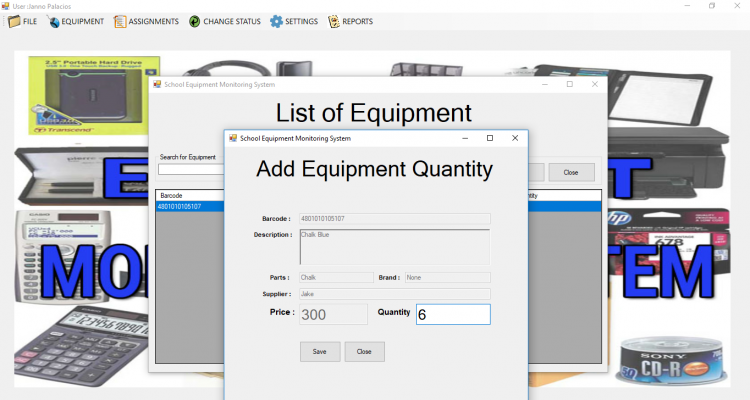School Equipment Monitoring System with Barcode Free Source Code
This Automated Monitoring System aims to easily track the school equipment because there are times that the items accessed by many users have the tendency of loss due to poor monitoring of the items. This system can help you monitor the items properly in a place with several rooms. You can also determine the items which are damaged, lost, or under maintenance and it can be printed if you need a hard copy of those items. Then, a Barcode scanner is used in this system to make the automated process fast with accuracy.
School Equipment Monitoring System with Barcode
This project is a software-based application and was developed using VB.NET, MySQL Database, and SAP Crystal Reports. The system can be accessed by 2 types of system users which are the Administrator and the staff. The Administrator has access to all of the features and functionalities of the system while the staff has restrictions.
These are the following features of the system
- Equipment
- Add new Equipment
- List of Equipment
- Add Quantity
- Edit Equipment
- View Assigned Area
- Assignments
- Assign Equipment
- Transfer Equipment
- Change Status
- Under Maintenance
- Change to Good
- Lost Equipment
- Damage Equipment
- Settings
- Parts
- Brand
- Location
- Computer Set
- Supplier
- Manage Users
- Generate Reports
- Login and Logout
The source code is free to download on this website. Just follow the instructions below and Install the system requirements to run the project properly.
How to Run
Requirements
(download and install the ff:)
- xampp latest version
- mysql-connector-net-6.4.4.msi
- mysql-connector-odbc-5.1.9-win32.msi
- Microsoft Visual Studio 2015
Setup/Installation
- Download and Extract the provided source code zip file. (download button is located below)
- Open your XAMPP's Control Panel and strat
ApacheandMySQL - Open a browser and browse the PHPMyAdmin i.e.
http://localhost/phpmyadmin - Create a new database naming
schoolequipmentdb - Import the provided
SQL Fileinside the extracted source code folder. The file is known asschoolequipmentdb.sql. - Locate the project's solution file in the extracted source code folder. The file is know
SEMS.sln - Open the solution file with your MS Visual Studio Software.
- Press the
F5key on your keyboard to run the School Equipment Monitoring System with Barcode.
Access this system using the admin accounts:
Username: admin
Password: admin
DEMO
That's it! I hope this School Equipment Monitoring System with Barcode in VB.NET will help you with what you are looking for. Explore more on this website for more Free Source Codes and Tutorials.
For more information about the system. You can contact me @
Email – [email protected]
Mobile No. – 09305235027 – TNT
FB Account – https://www.facebook.com/onnaj.soicalap
Or feel free to comment below.
Note: Due to the size or complexity of this submission, the author has submitted it as a .zip file to shorten your download time. After downloading it, you will need a program like Winzip to decompress it.
Virus note: All files are scanned once-a-day by SourceCodester.com for viruses, but new viruses come out every day, so no prevention program can catch 100% of them.
FOR YOUR OWN SAFETY, PLEASE:
1. Re-scan downloaded files using your personal virus checker before using it.
2. NEVER, EVER run compiled files (.exe's, .ocx's, .dll's etc.)--only run source code.