Good Day!!!
In this tutorial, we are going to learn on How To Change Password Using PHP. In any Web Application, changing password is important feature.
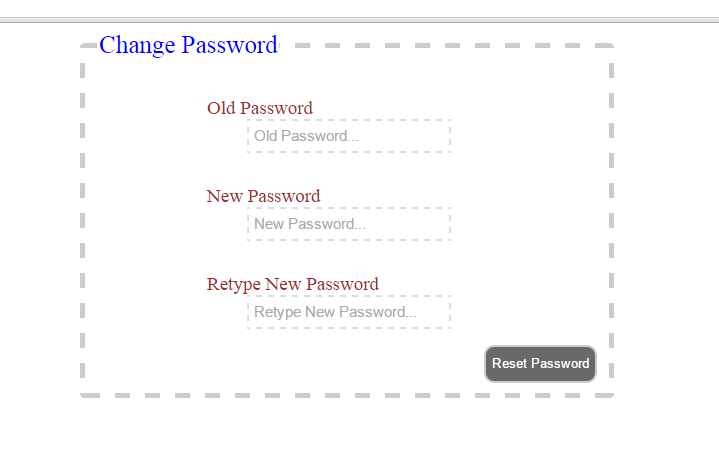 Now, let us create a change password using PHP script.
database name - change_password
old password : change_password
Now, let us create a change password using PHP script.
database name - change_password
old password : change_password
Directions:
For CSS Codes
<style type="text/css">
fieldset {
width:500px;
border:5px dashed #CCCCCC;
margin:0 auto;
border-radius:5px;
}
legend {
color: blue;
font-size: 25px;
}
dl {
float: right;
width: 390px;
}
dt {
width: 180px;
color: brown;
font-size: 19px;
}
dd {
width:200px;
float:left;
}
dd input {
width: 200px;
border: 2px dashed #DDD;
font-size: 15px;
text-indent: 5px;
height: 28px;
}
.btn {
color: #fff;
background-color: dimgrey;
height: 38px;
border: 2px solid #CCC;
border-radius: 10px;
float: right;
}
</style>
For HTML Codes
Old Password
<input type="password" name="old_pass" placeholder="Old Password..." value="" required /> New Password
<input type="password" name="new_pass" placeholder="New Password..." value="" required /> Retype New Password
<input type="password" name="re_pass" placeholder="Retype New Password..." value="" required />
<input type="submit" class="btn" value="Reset Password" name="re_password" />
For PHP Codes
<?php
if(isset($_POST['re_password'])) {
$old_pass=$_POST['old_pass'];
$new_pass=$_POST['new_pass'];
$re_pass=$_POST['re_pass'];
$chg_pwd=mysql_query("select * from users where id='1'"); $data_pwd=$chg_pwd1['password'];
if($data_pwd==$old_pass){
if($new_pass==$re_pass){
$update_pwd=mysql_query("update users set password='$new_pass' where id='1'"); echo "<script>alert('Update Sucessfully'); window.location='index.php'</script>";
}
else{
echo "<script>alert('Your new and Retype Password is not match'); window.location='index.php'</script>";
}
}
else
{
echo "<script>alert('Your old password is wrong'); window.location='index.php'</script>";
}}
?>
Full Source Code
<!DOCTYPE html>
fieldset {
width:500px;
border:5px dashed #CCCCCC;
margin:0 auto;
border-radius:5px;
}
legend {
color: blue;
font-size: 25px;
}
dl {
float: right;
width: 390px;
}
dt {
width: 180px;
color: brown;
font-size: 19px;
}
dd {
width:200px;
float:left;
}
dd input {
width: 200px;
border: 2px dashed #DDD;
font-size: 15px;
text-indent: 5px;
height: 28px;
}
.btn {
color: #fff;
background-color: dimgrey;
height: 38px;
border: 2px solid #CCC;
border-radius: 10px;
float: right;
}
<?php
$conn_db = mysql_connect("localhost","root","") or die();
$sel_db = mysql_select_db("change_password",$conn_db) or die();
if(isset($_POST['re_password']))
{
$old_pass=$_POST['old_pass'];
$new_pass=$_POST['new_pass'];
$re_pass=$_POST['re_pass'];
$chg_pwd=mysql_query("select * from users where id='1'");
$chg_pwd1=mysql_fetch_array($chg_pwd);
$data_pwd=$chg_pwd1['password'];
if($data_pwd==$old_pass){
if($new_pass==$re_pass){
$update_pwd=mysql_query("update users set password='$new_pass' where id='1'");
echo "<script>alert('Update Sucessfully'); window.location='index.php'
</script>";
}
else{
echo "
<script>alert('Your new and Retype Password is not match'); window.location='index.php'
</script>";
}
}
else
{
echo "
<script>alert('Your old password is wrong'); window.location='index.php'
</script>";
}}
?>
Old Password
<input type="password" name="old_pass" placeholder="Old Password..." value="" required /> New Password
<input type="password" name="new_pass" placeholder="New Password..." value="" required /> Retype New Password
<input type="password" name="re_pass" placeholder="Retype New Password..." value="" required />
<input type="submit" class="btn" value="Reset Password" name="re_password" />
So what can you say about this work? Share your thoughts in the comment section below. Practice Coding. Thank you.

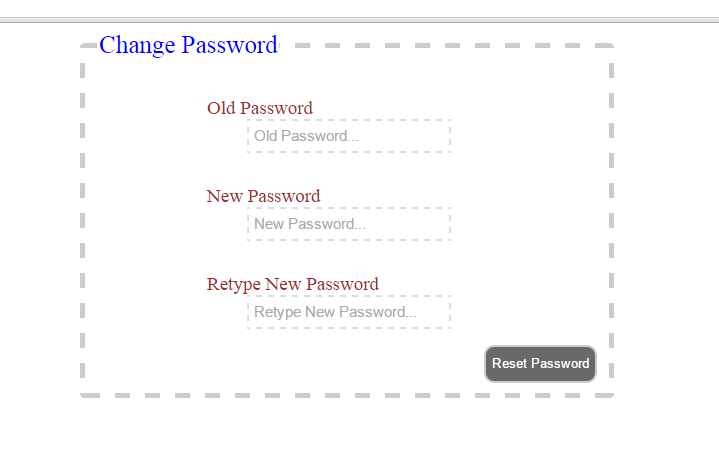 Now, let us create a change password using PHP script.
database name - change_password
old password : change_password
Now, let us create a change password using PHP script.
database name - change_password
old password : change_password