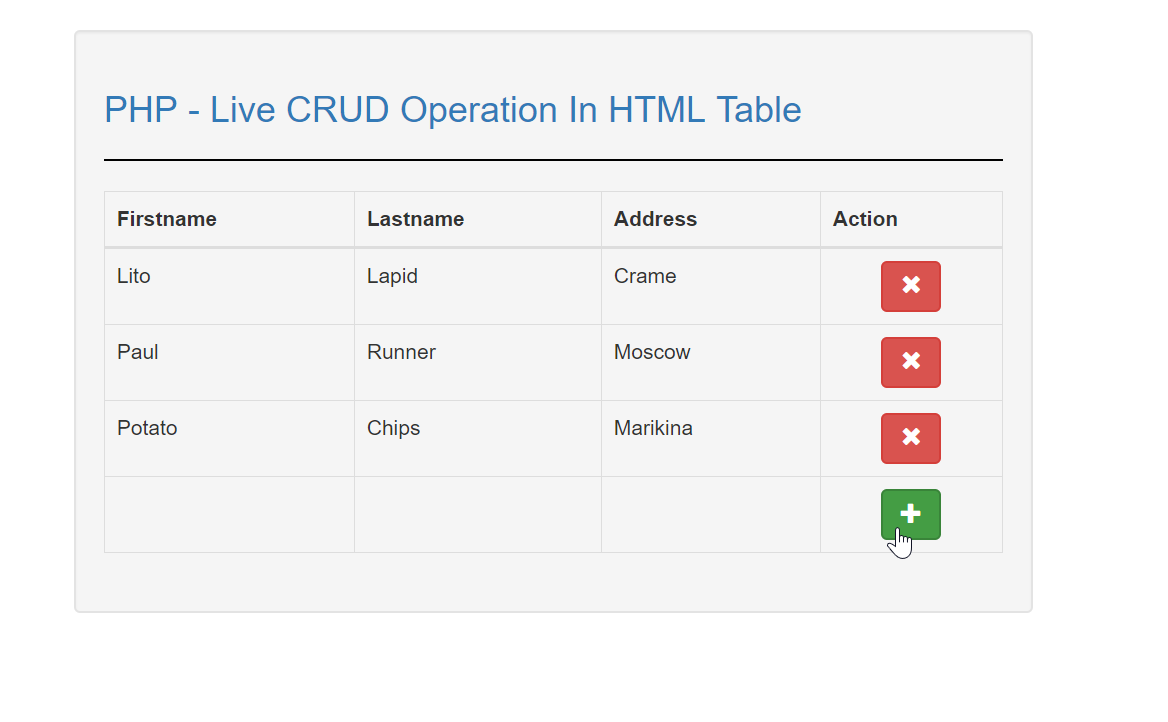PHP - Live CRUD Operation In HTML Table
Submitted by razormist on Wednesday, June 28, 2017 - 17:12.
In this tutorial we will create a Simple Live CRUD Operation In HTML Table Using PHP/jQuery. jQuery is a cross-platform JavaScript library designed to simplify the client-side scripting of HTML. It is designed to make it easier to navigate a document, via classes and id's attribute. So let's now do the coding...
Before we started:
First you have to download & install WAMPserver or any local server that run PHP scripts. Here's the link for WAMP server http://www.wampserver.com/en/.
Creating the database Connection
This is the where the database connection, just simple copy/paste the provided code below.
The Main Interface
This is the where the database connection, just simple copy/paste the provided code below.
The Read Script
This is where the code display all the data. To do that just copy/paste the code below.
The Create Script
This is where the code insert the data to database server. To do that copy/paste the code below.
The Update Script
This is where the code update all the data when the highlighted field is being edited. To do that just simply copy/paste the code below.
The Delete Script
This is where the code delete the row of the data from database server. Just copy/paste the code below.
The jQuery Script
This script handles all the necessary call function for all the PHP script. To make this happen just simple copy/paste the code below.
There you have it we just create a Simple Live CRUD Operation In HTML Table. I hope that this simple tutorial help to your projects. For more updates and tutorials just kindly visit this site. Enjoy Coding!!!
- <?php
- $conn = new mysqli('localhost', 'root', '', 'phptut');
- if(!$conn){
- }
- ?>
- <!DOCTYPE html>
- <html lang = "en">
- <head>
- <title>PHP - Live CRUD Operation In HTML Table</title>
- <meta charset = "UTF-8" name = "viewport" content = "width=device-width, initial-scale=1"/>
- </head>
- <body>
- <nav class = "navbar navbar-default">
- <div class = "container-fluid">
- <a class = "navbar-brand" href = "https://sourcecodester.com">Sourcecodester</a>
- </div>
- </nav>
- <div class = "col-md-3"></div>
- <div class = "col-md-6 well">
- <h3 class = "text-primary">PHP - Live CRUD Operation In HTML Table</h3>
- <hr style = "border-top:1px solid #000;" />
- <div id = "data"></data>
- </div>
- </body>
- <script src = "js/jquery-3.2.1.js"></script>
- <script src = "js/script.js"></script>
- </html>
- <?php
- require 'connect.php';
- $result = '';
- $query = $conn->query("SELECT * FROM `member`");
- $result .= '
- <table class = "table table-bordered">
- <thead>
- <tr>
- <th>Firstname</th>
- <th>Lastname</th>
- <th>Address</th>
- <th>Action</th>
- </tr>
- </thead>
- <tbody>
- ';
- if($query->num_rows > 0){
- while($fetch = $query->fetch_array()){
- $result .='
- <tr>
- <td class = "firstname" data-firstname = '.$fetch['mem_id'].' contenteditable >'.$fetch['firstname'].'</td>
- <td class = "lastname" data-lastname = '.$fetch['mem_id'].' contenteditable>'.$fetch['lastname'].'</td>
- <td class = "address" data-address = '.$fetch['mem_id'].' contenteditable>'.$fetch['address'].'</td>
- <td><center><button class = "btn btn-danger btn_delete" name = "'.$fetch['mem_id'].'"><span class = "glyphicon glyphicon-remove"></span></button></center></td>
- </tr>
- ';
- }
- $result .='
- <tr>
- <td id = "firstname" contenteditable></td>
- <td id = "lastname" contenteditable></td>
- <td id = "address" contenteditable></td>
- <td><center><button class = "btn btn-success" id = "btn_add"><span class = "glyphicon glyphicon-plus"></span></button></center></td>
- </tr>
- ';
- }else{
- $result .='
- <tr>
- <td id = "firstname" contenteditable></td>
- <td id = "lastname" contenteditable></td>
- <td id = "address" contenteditable></td>
- <td><center><button class = "btn btn-success" id = "btn_add"><span class = "glyphicon glyphicon-plus"></span></button></center></td>
- </tr>
- ';
- }
- $result .= '
- </tbody>
- </table>
- ';
- echo $result;
- ?>
- <?php
- require 'connect.php';
- $firstname = $_POST['firstname'];
- $lastname = $_POST['lastname'];
- $address = $_POST['address'];
- $query = $conn->query("INSERT INTO `member` (firstname, lastname, address) VALUES('$firstname', '$lastname', '$address')");
- echo 'Data Inserted';
- ?>
- <?php
- require 'connect.php';
- $id = $_POST['id'];
- $text = $_POST['text'];
- $column = $_POST['column'];
- if($column == "firstname"){
- $query = $conn->query("UPDATE `member` SET `firstname` = '$text' WHERE `mem_id` = '$id'");
- }
- if($column == "lastname"){
- $query = $conn->query("UPDATE `member` SET `lastname` = '$text' WHERE `mem_id` = '$id'");
- }
- if($column == "address"){
- $query = $conn->query("UPDATE `member` SET `address` = '$text' WHERE `mem_id` = '$id'");
- }
- echo "Data Updated";
- ?>
- <?php
- require "connect.php";
- $mem_id = $_POST['mem_id'];
- $conn->query("DELETE FROM `member` WHERE `mem_id` = '$mem_id'");
- echo "Data Deleted!";
- ?>
- $(document).ready(function(){
- ReadData();
- function ReadData(){
- $.ajax({
- url: "select.php",
- method: "POST",
- success: function(data){
- $('#data').html(data);
- }
- })
- }
- $(document).on('click', '#btn_add', function(){
- var firstname = $('#firstname').text();
- var lastname = $('#lastname').text();
- var address = $('#address').text();
- $.ajax({
- url: "insert.php",
- method: "POST",
- dataType: "text",
- data:{
- firstname: firstname, lastname: lastname, address: address
- },
- success: function(data){
- alert(data);
- ReadData();
- }
- });
- });
- $(document).on('blur', '.firstname', function(){
- var id = $(this).data("firstname");
- var firstname = $(this).text();
- UpdateData(id, firstname, 'firstname');
- });
- $(document).on('blur', '.lastname', function(){
- var id = $(this).data("lastname");
- var lastname = $(this).text();
- UpdateData(id, lastname, 'lastname');
- });
- $(document).on('blur', '.address', function(){
- var id = $(this).data("address");
- var address = $(this).text();
- UpdateData(id, address, 'address');
- });
- $(document).on('click', '.btn_delete', function(){
- var id = $(this).attr('name');
- $.ajax({
- url: 'delete.php',
- method: "POST",
- data:{
- mem_id: id
- },
- success: function(data){
- alert(data);
- ReadData();
- }
- });
- });
- function UpdateData(id, text, column){
- $.ajax({
- url: "update.php",
- method: "POST",
- data: {
- id: id, text: text, column: column
- },
- success: function(data){
- }
- });
- }
- });