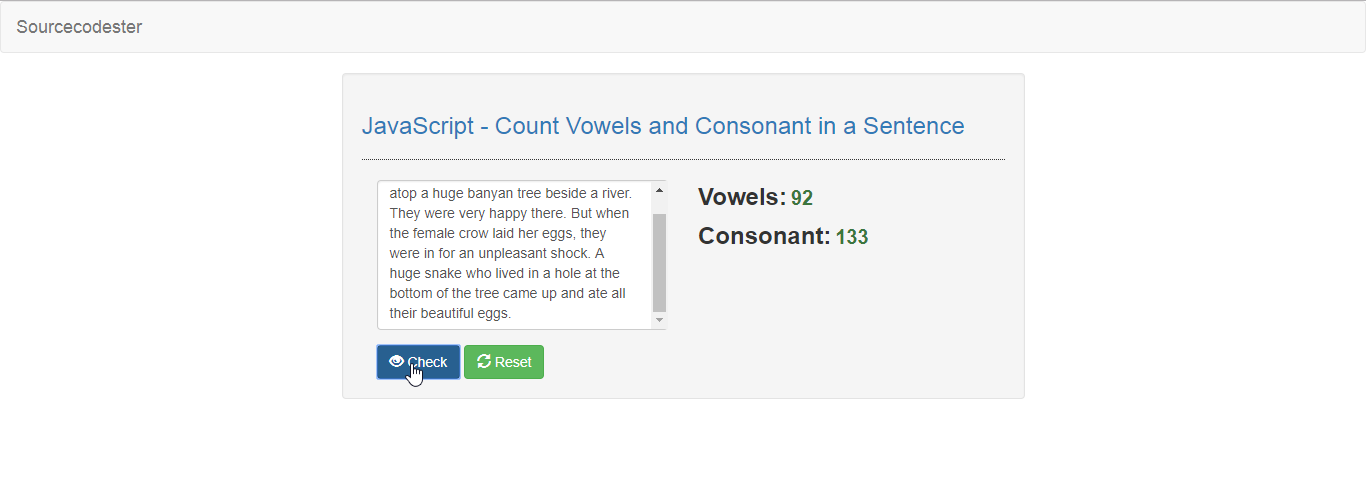JavaScript - Count Vowels and Consonant in a Sentence
Submitted by razormist on Monday, January 21, 2019 - 22:13.
In this tutorial we will create a Count Vowels and Consonant in a Sentence using Javascript. JavaScript is a scripting or programming language that allows you to implement complex things on web pages. It is widely used in designing a stunning website. It is an interpreted programming language that has a capabilities of Object-Oriented. So Let's do the coding..
There you have it we successfully created a Count Vowels and Consonant in a Sentence using Javascript. I hope that this simple tutorial help you to what you are looking for. For more updates and tutorials just kindly visit this site. Enjoy Coding!
Getting started:
This is the link for the bootstrap that i used for the layout design https://getbootstrap.com/.The Main Interface
This code contains the interface of the application. To create this just write these block of code inside the text editor and save this as index.html.- <!DOCTYPE html>
- <html lang="en">
- <head>
- <meta charset="UTF-8" name="viewport" content="width=device-width, initial-scale=1"/>
- <link rel="stylesheet" type="text/css" href="css/bootstrap.css"/>
- </head>
- <body>
- <nav class="navbar navbar-default">
- <div class="container-fluid">
- </div>
- </nav>
- <div class="col-md-6 well">
- <hr style="border-top:1px dotted;"/>
- <div class="col-md-6">
- <div class="form-group">
- </div>
- </div>
- <div class="col-md-6">
- <div id="result">
- </div>
- </dvi>
- </div>
- </body>
- </html>
Creating the Script
This code contains the script of the application.This code will count all the vowels and consonant in a word. To do this just copy and write these block of codes as shown below inside the text editor and save it as script.js inside the js folder.- function reset(){
- document.getElementById('words').value = "";
- document.getElementById('result').innerHTML = "";
- }
- function countCheck(){
- var words = document.getElementById('words').value;
- if(words == ""){
- document.getElementById('result').innerHTML = "<center><label class='text-danger'>Please enter some word</label></center>";
- }else{
- document.getElementById('result').innerHTML = "<label style='font-size:24px;'>Vowels:</label> <label style='font-size:20px;' class='text-success'>"+vowels(words)+"</label><br /><label style='font-size:24px;'>Consonant:</label> <label style='font-size:20px;' class='text-success'>"+consonant(words)+"</label>";
- }
- }
- function vowels(str){
- var vowels = "AEIOUaeiou";
- var count = 0;
- for(var i=0; i < str.length; i++){
- if(vowels.indexOf(str[i]) !== -1){
- count++;
- }
- }
- return count;
- }
- function consonant(str){
- var consonant = "BCDFGHJKLMNPQRSTVWXYZbcdfghjklmnpqrstvwxyz";
- var count = 0;
- for(var i=0; i < str.length; i++){
- if(consonant.indexOf(str[i]) !== -1){
- count++;
- }
- }
- return count;
- }