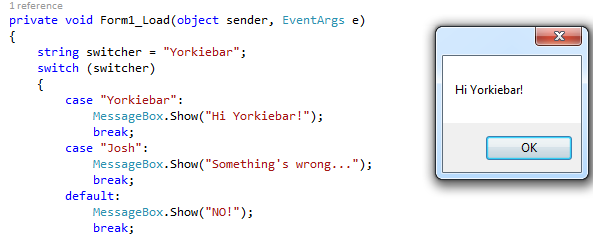Switch Statements in C#
Submitted by Yorkiebar on Wednesday, August 27, 2014 - 09:24.
Introduction:
This tutorial is on how to use Switch statements in C#.Switch:
A switch statement allows a single variable or static piece of data to be checked for mulitple conditions, essentially like a long 'else if' statement but a lot more compact and with slightly more flexability.Case:
To use a switch statement there are a few other keywords we need to learn first, one of which is 'case'. Case is a possible value of the variable or value being 'switched', this must be of the same data type as the value being switched and must be followed by a colon. Break is a keyword used to exit the inner-most loop or statement running, in this case it would be the 'case' statement. Break is used to ensure that the case containing the current 'break' keyword/statement does not 'fall through' in to the next case. Default can be used as a final case just in the event that none of the other cases match the variable or value being 'switched'.Variable:
Now we are going to write some code. First we will create a string variable which we will use in our switch statement later, we'll name this variable 'switcher' and give it a value of 'Yorkiebar'...- string switcher = "Yorkiebar";
Switch:
Next we create the switch statement, this is the keyword 'switch' followed by the variable/value to be switched in brackets, followed by an enclosed code block...- switch (switcher) {
- }
Cases:
For the cases we write 'case' followed by the value we are testing for, followed by a colon (':'). Under that line, we type what we want to happen, we'll messagebox something, then we type 'break;' to prevent fall throughs to the following case...- case "Yorkiebar":
- MessageBox.Show("Hi Yorkiebar!");
- break;
- case "Josh":
- MessageBox.Show("Something's wrong...");
- break;
Default:
Finally we can write a default code block for the event that none of the above 'case' statements were correct on the currently being 'switched' variable/value. Default must always go last in a switch statement to avoid errors...- default:
- MessageBox.Show("NO!");
- break;
Finished!
Here is the full source code...- using System;
- using System.Collections.Generic;
- using System.ComponentModel;
- using System.Data;
- using System.Drawing;
- using System.Linq;
- using System.Text;
- using System.Threading.Tasks;
- using System.Windows.Forms;
- namespace JayPabsSwitchStatements
- {
- public partial class Form1 : Form
- {
- public Form1()
- {
- InitializeComponent();
- }
- private void Form1_Load(object sender, EventArgs e)
- {
- string switcher = "Yorkiebar";
- switch (switcher)
- {
- case "Yorkiebar":
- MessageBox.Show("Hi Yorkiebar!");
- break;
- case "Josh":
- MessageBox.Show("Something's wrong...");
- break;
- default:
- MessageBox.Show("NO!");
- break;
- }
- }
- }
- }