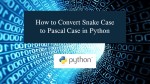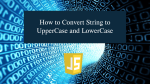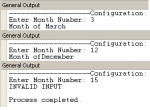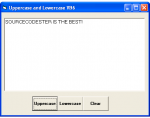How to Convert Snake Case to Pascal Case in Python
In this tutorial, we’ll learn how to program "How to Convert Snake Case to Pascal Case in Python." We’ll focus on converting a string written in snake_case format to PascalCase format. The objective is to carefully transform the string to follow Pascal Case conventions. A sample program will be provided to demonstrate the coding process, making it simple and easy to understand. So, let’s get started!
- Read more about How to Convert Snake Case to Pascal Case in Python
- Log in or register to post comments
- 270 views