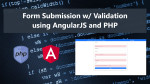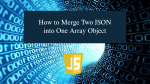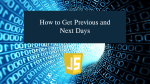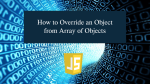Submitting Form Data using Angular JS and PHP Tutorial
Introduction
In this tutorial, we will tackle about how to submit form data with validation using AngularJS and PHP. The tutorial aims to provide students and new programmers a reference to learn with for enhancing their programming capabilities using AngularJS and PHP Language. Here, snippets and source codes will be provided to give you a better understanding of the topic.
- Read more about Submitting Form Data using Angular JS and PHP Tutorial
- Log in or register to post comments
- 552 views