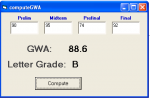Compute General Weighted Average (GWA) using VB6
The General Weighted Average is a representation (often numerical) of the overall scholastic standing of students used for evaluation. GWA is based on the grades in all subjects taken at a particular level including subjects taken outside of the curriculum.
The Philippines has varied university grading systems.
- Read more about Compute General Weighted Average (GWA) using VB6
- Log in or register to post comments
- 5168 views