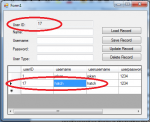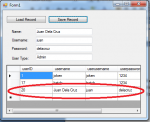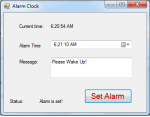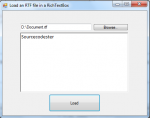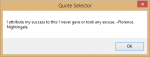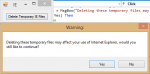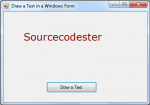How to Update and Delete Record in the Database using C#
This lesson is a continuation of our last topic called “How to Save Record in Database using C#”. At this time we will be focusing on how to update and delete a record from the database using C#. To start with, this application. Open our project called “usermanagement”, then we need to add another control such as buttons, textbox and label.
- Read more about How to Update and Delete Record in the Database using C#
- Log in or register to post comments
- 1759 views