Sorting: Ascending and Descending Order in VB6
In this article, we will create a program that can sort values into ascending or descending order in numbers in visual basic 6.0.
Now, let's start this tutorial!
1.Let's start this tutorial by following the following steps in Microsoft Visual Basic 6.0: Open Microsoft Visual Basic 6.0, click Choose Standard EXE, and click Open.
2. Next, add 2 Buttons named Command1 and labeled it as "Asc" for ascending order and Command2 and labeled it as "Desc" for descending order.
- Read more about Sorting: Ascending and Descending Order in VB6
- 1 comment
- Log in or register to post comments
- 4718 views


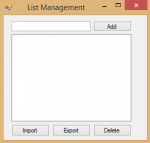
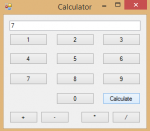

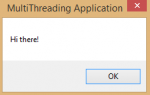


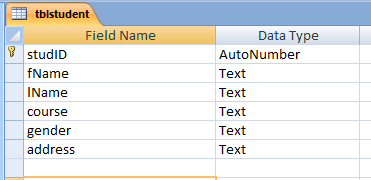 After this, we will create a new windows form project in C#, then save it as “stud_info”.
After this, we will create a new windows form project in C#, then save it as “stud_info”.