Display Current Time in Java GUI
Now, in this tutorial, i am going to teach you how to create a program that will display the current time using Java in GUI form. Of course, it is a too little hassle because java has complicated codes in showing current time compared to other languages such as visual basic.
Now, let's start this tutorial!
1. Open JCreator or NetBeans and make a java program with a file name of ClockText.java.
2.
- Read more about Display Current Time in Java GUI
- Log in or register to post comments
- 517 views











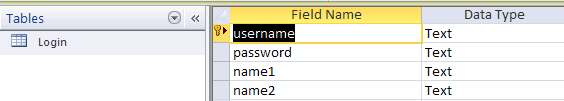
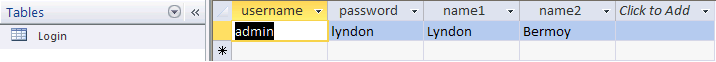 2. Create your java program now named UserSettings.java.
3.
2. Create your java program now named UserSettings.java.
3.