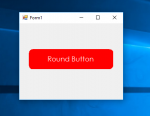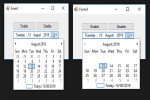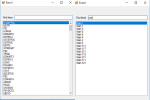How to Create a Round Button in VB.Net
In this tutorial, I will teach you how to create a round button in vb.net. This method has the ability to remove the sharpen the edge of a button that makes it round depends on the value that you put. This is a simple method, then it is easy to follow.
- Read more about How to Create a Round Button in VB.Net
- 6 comments
- Log in or register to post comments
- 22396 views