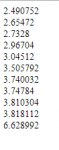Ticket System in PHP - #5 Ticket Processing
Introduction:
This tutorial is the final part in my ticket system via PHP tutorial. This part will be covering processing the ticket.Ticket Information:
We are already sending the email to the entered 'forgot password' reset form containing the ticket ID. This ticket ID links to the customer account through the column value of 'User'. It should also be noted that the email address only receives an email with the ticket number, and not a URL.- Read more about Ticket System in PHP - #5 Ticket Processing
- Log in or register to post comments
- 366 views