Notification Control in CSharp
This tutorial is an example of Notification control in CSharp.
In this tutorial I have included Step by Step Instructions.
Hope you enjoy this tutorial.
- Read more about Notification Control in CSharp
- Log in or register to post comments
- 66 views


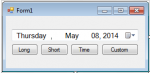
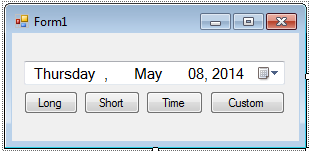 Next, to add functionality to our application double click the “Long” button.
Next, to add functionality to our application double click the “Long” button.
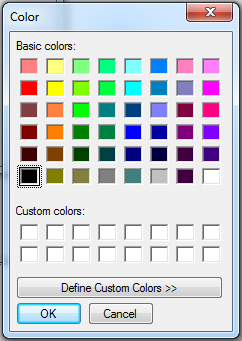 The figure above shows a list of colors, but if you want to have some customize or define your own color to be used.
The figure above shows a list of colors, but if you want to have some customize or define your own color to be used.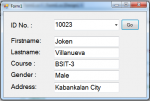
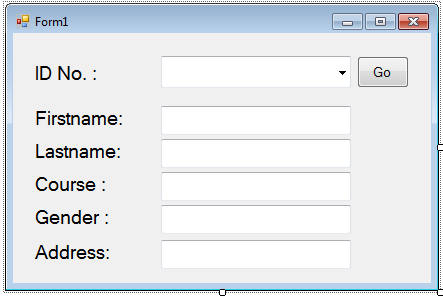 Then save it as “ComboFilter” or whatever you want to name this application. After this step, let’s now create a new database in Microsoft Access named “studentdb”.
Then save it as “ComboFilter” or whatever you want to name this application. After this step, let’s now create a new database in Microsoft Access named “studentdb”.
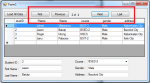
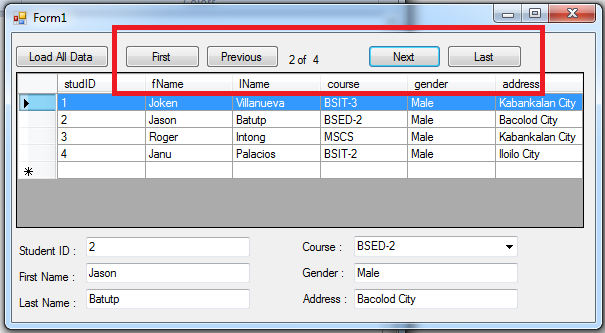 To start building with this application, let’s open first our last project called “student_info”. Then add Buttons and Label.
To start building with this application, let’s open first our last project called “student_info”. Then add Buttons and Label.


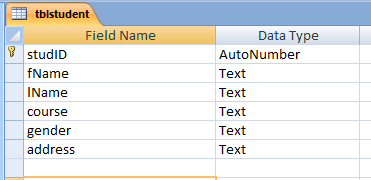 After this, we will create a new windows form project in C#, then save it as “stud_info”.
After this, we will create a new windows form project in C#, then save it as “stud_info”.