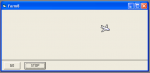Traffic Light Program in VB6
Traffic Light is a road signal for directing vehicular traffic by means of colored lights, typically red for stop, green for go, and yellow for proceed with caution. Also called stoplight, traffic signal.
In this tutorial, we will make a Traffic Light Program with the use only of shapes and timer.
Now, let's start this tutorial!
1.
- Read more about Traffic Light Program in VB6
- Log in or register to post comments
- 4910 views