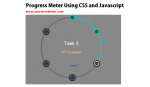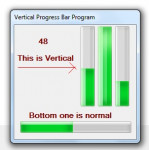Progress Meter Using CSS and Javascript
In this tutorial, I am going to teach you on to make a beautiful progress meter using CSS and Javascript. Just download the source code below and follow the instructions. Instructions Creating our index.php page In this page we will be creating our html code. don't forget to place the css link on the head tag of the page and place the javascript link below the body tag. Progress Meter Task 1 Task
- Read more about Progress Meter Using CSS and Javascript
- Log in or register to post comments
- 245 views