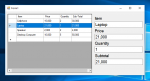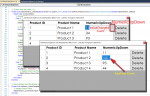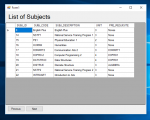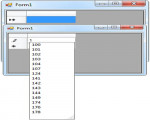Simple Add, Edit, Update, Delete, Search in VB.NET and MS Access with Source Code
Hello! I develop this application when I was a newbie in VB.NET programming. I want to share this sort of simple code for the beginner in the VB.NET language. This is a simple program that was originally programmed in Visual Studio 2008 and MS Access 2003. This application can Add, Edit, Update, Delete, Search records. The code itself is easy to understand which is can easily be modified. This has
- Read more about Simple Add, Edit, Update, Delete, Search in VB.NET and MS Access with Source Code
- 10 comments
- Log in or register to post comments
- 26520 views