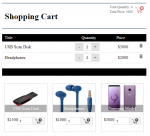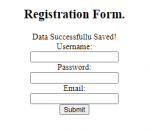Budget Management System in VB.Net Free Full Source Code
Budget Management System in VB.Net with Full Source Code Free Download This Budget Management System in VB.Net is a very simple project that is developed in Visual Basic 2015 and MySQL for the database. The Budget Management System is designed to help people in budgeting their money. Especially nowadays, that many people are struggling to have an income and only have enough money for their daily
- Read more about Budget Management System in VB.Net Free Full Source Code
- Log in or register to post comments
- 23079 views