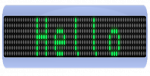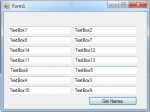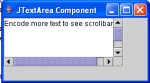LedBox Control C# WPF .NET 3.5
This is LedBox control. Type any text and displayed like ledbox.You can change color, move directions, move speed and more.The .zip file include source code of control and demo.
- Read more about LedBox Control C# WPF .NET 3.5
- Log in or register to post comments
- 455 views