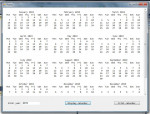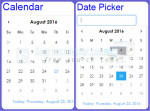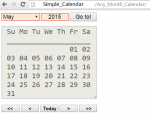School Faculty Scheduling System using PHP/MySQLi with Source Code
Project: School Faculty Scheduling System using PHP/MySQLi About The School Faculty Scheduling System is a simple project that will help a certain school manages the schedule of their faculties. The system has 2 sides, which are the school management side of the system admin side and the faculty side. The system admin can manage all data in the system which is the list of courses, subjects, and
- Read more about School Faculty Scheduling System using PHP/MySQLi with Source Code
- 5 comments
- Log in or register to post comments
- 12599 views