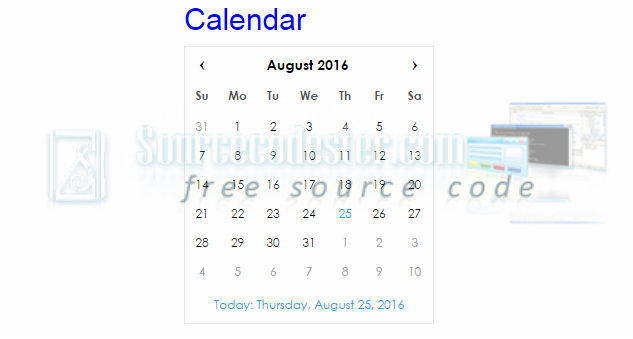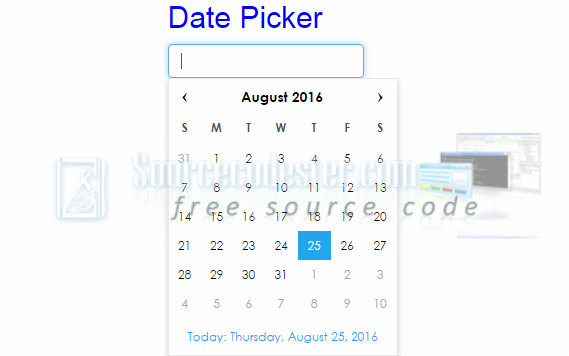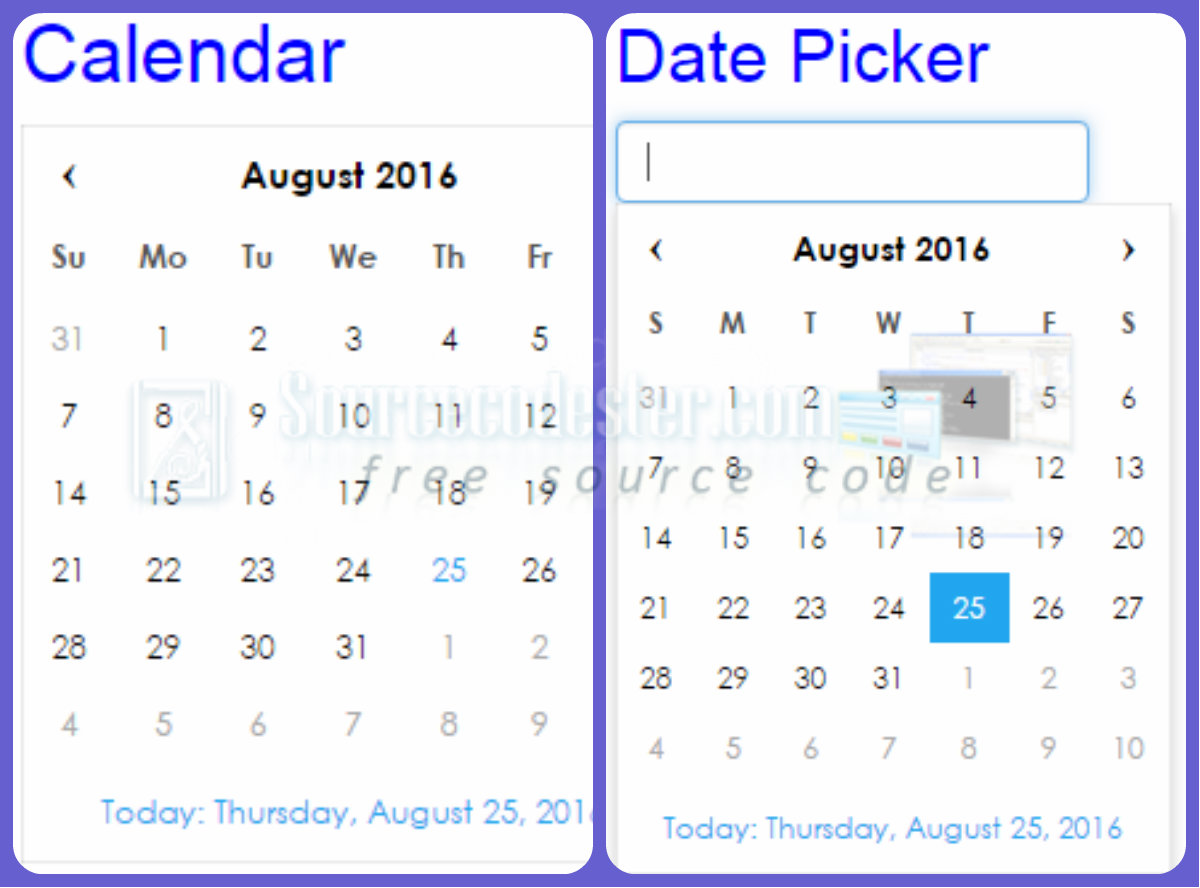Simple Calendar Date Picker using jQuery Plugin
Submitted by alpha_luna on Thursday, August 25, 2016 - 17:47.
In this tutorial, we are going to create Simple Calendar Date Picker using jQuery Plugin. The purpose of this simple tutorial is to know how to create a monthly calendar and a simple but nice date picker in the text field to the user web page. You can customize the date picker whatever your desired design by changing the CSS after you download the full source code below.
You can also check the live demo of this simple tutorial, so you can get an idea and you can try this out, let's start coding.
How to create it
- Kindly include the required stylesheet and the JavaScript to the HEAD tag of your web page. Copy and paste it.
- Copy and paste this to the BODY tag of your web page for your simple markup.
- Include this simple script for the calendar method to generate a simple calendar on the web page.
- <script>
- $('#calendar_datePicker_demo').dcalendar();
- </script>
- Also, include this script for the date picker method to generate a date picker on the web page.
- <script>
- $('#calendar_datePicker').dcalendarpicker();
- </script>
Output
- Simple Calendar
- Simple Date Picker